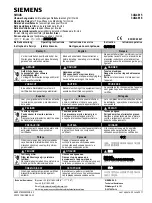P74x/EN ST/Na7
Settings
(ST) 4-
36
MiCOM P741, P742, P743
ST
Menu Text
Default Setting
Setting Range
Step Size
Min.
Max.
INTERMICOM COMMS
Message Status
OK / Fail / Absent / Unavailable
Indicates when the percentage of received valid messages has fallen below the
“IM Msg Alarm Lvl” setting within the alarm time period.
OK = acceptable ratio of lost messages, FAIL = unacceptable ratio of lost messages,
Absent = InterMiCOM board is not fitted, Unavailable = hardware error present
Channel Status
OK / Fail / Absent / Unavailable
Indicates the state of the InterMiCOM communication channel
OK = channel healthy, FAIL = channel failure, Absent = InterMiCOM board is not fitted,
Unavailable = hardware error present
IM H/W Status
OK / Fail / Absent / Unavailable
Indicates the state of the InterMiCOM hardware
OK = InterMiCOM hardware healthy, Read Error = InterMiCOM hardware failure, Write
Error = InterMiCOM hardware failure, Absent = InterMiCOM board is either not fitted or
failed to initialise
Loopback mode
Disabled
Disabled / Internal / External
By selecting “Loopback Mode” to “Internal”, only the internal software of the relay is
checked whereas “External” will check both the software and hardware used by
InterMiCOM (In the latter case, it is necessary to connect the transmit and receive pins
together and ensure that the DCD signal is held high).
Test pattern
11111111
00000000 / 11111111
A test pattern can be entered which is then transmitted through the software and/or
hardware.
Loopback Status
Providing all connections are correct and the software is working correctly, the “Loopback
Status” cell will display “OK”. An unsuccessful test would be indicated by “FAIL”, whereas a
hardware error will be indicated by “UNAVAILABLE”.
1.3.10.2 InterMiCOM configuration
The “INTERMICOM CONF” column selects the format of each signal and its fallback
operation mode.
InterMiCOM provides 8 commands over a single communications link, with the mode of
operation of each command being individually selectable within the “IM# Cmd Type” cell (# =
1 to 8).
Menu Text
Default Setting
Setting Range
Step Size
Min.
Max.
INTERMICOM CONF
IM Msg Alarm Lvl
25%
0%
100%
1%
The “IM ¨Msg Alam Lvl” sets the level of invalid messages received compared to the total
number of messages that should have been received. If this value exceeds the selected
level, an alarm will be raised.
IM1 Cmd type
Blocking
Disabled / Blocking / Direct / Permissive
“Blocking” mode provides the fastest signalling speed (available on commands 1 – 4),
“Direct Intertrip” mode provides the most secure signalling (available on commands 1 – 8)
and “Permissive” mode provides the most dependable signalling (available on commands
5 – 8).
Each command can be disabled so that it has no effect in the logic of the relay.
Содержание P741
Страница 2: ......
Страница 4: ......
Страница 6: ...P74x EN IT Na7 Introduction MiCOM P741 P742 P743 ...
Страница 8: ...P74x EN IT Na7 Introduction IT 1 2 MiCOM P741 P742 P743 IT ...
Страница 18: ...P74x EN TD Na7 Technical Data MiCOM P741 P742 P743 ...
Страница 30: ...P74x EN TD Na7 Technical Data TD 2 14 MiCOM P741 P742 P743 TD ...
Страница 32: ...P74x EN GS Na7 Getting Started MiCOM P741 P742 P743 ...
Страница 69: ...Settings P74x EN ST Na7 MiCOM P741 P742 P743 ST SETTINGS Hardware Suffix J and K Software Version 51 ...
Страница 70: ...P74x EN ST Na7 Getting Started MiCOM P741 P742 P743 ...
Страница 72: ...P74x EN ST Na7 Settings ST 4 2 MiCOM P741 P742 P743 ST ...
Страница 115: ...Operation P74x EN OP Na7 MiCOM P741 P742 P743 OP OPERATION Hardware Suffix J and K Software Version 51 ...
Страница 116: ...P74x EN OP Na7 Operation MiCOM P741 P742 P743 ...
Страница 120: ...P74x EN OP Na7 Operation OP 5 4 MiCOM P741 P742 P743 OP ...
Страница 136: ...P74x EN OP Na7 Operation OP 5 20 MiCOM P741 P742 P743 OP FIGURE 8 CB FAIL LOGIC ...
Страница 165: ...Application Notes P74x EN AP Na7 MiCOM P741 P742 P743 AP APPLICATION NOTES Hardware Suffix J and K Software Version 51 ...
Страница 166: ...P74x EN AP Na7 Application Notes MiCOM P741 P742 P743 ...
Страница 234: ...P74x EN PL Na7 Programmable Logic MiCOM P741 P742 P743 ...
Страница 289: ...Programmable Logic P74x EN PL Na7 MiCOM P741 P742 P743 PL 7 55 PL P741 PROGRAMMABLE SCHEME LOGIC ...
Страница 290: ...P74x EN PL Na7 Programmable Logic PL 7 56 MiCOM P741 P742 P743 PL ...
Страница 291: ...Programmable Logic P74x EN PL Na7 MiCOM P741 P742 P743 PL 7 57 PL ...
Страница 292: ...P74x EN PL Na7 Programmable Logic PL 7 58 MiCOM P741 P742 P743 PL ...
Страница 293: ...Programmable Logic P74x EN PL Na7 MiCOM P741 P742 P743 PL 7 59 PL P742 PROGRAMMABLE SCHEME LOGIC ...
Страница 294: ...P74x EN PL Na7 Programmable Logic PL 7 60 MiCOM P741 P742 P743 PL ...
Страница 295: ...Programmable Logic P74x EN PL Na7 MiCOM P741 P742 P743 PL 7 61 PL ...
Страница 296: ...P74x EN PL Na7 Programmable Logic PL 7 62 MiCOM P741 P742 P743 PL ...
Страница 297: ...Programmable Logic P74x EN PL Na7 MiCOM P741 P742 P743 PL 7 63 PL P743 PROGRAMMABLE SCHEME LOGIC ...
Страница 298: ...P74x EN PL Na7 Programmable Logic PL 7 64 MiCOM P741 P742 P743 PL ...
Страница 299: ...Programmable Logic P74x EN PL Na7 MiCOM P741 P742 P743 PL 7 65 PL ...
Страница 300: ...P74x EN PL Na7 Programmable Logic PL 7 66 MiCOM P741 P742 P743 PL ...
Страница 302: ...P74x EN MR Na7 Measurements and Recording MiCOM P741 P742 P743 ...
Страница 323: ...Firmware Design P74x EN FD Na7 MiCOM P741 P742 P743 FD FIRMWARE DESIGN Hardware Suffix J and K Software Version 51 ...
Страница 324: ...P74x EN FD Na7 Firmware Design MiCOM P741 P742 P743 ...
Страница 344: ...P74x EN FD Na7 Firmware Design FD 9 20 MiCOM P741 P742 P743 FD FIGURE 10 P74x SYSTEM OVERVIEW ...
Страница 351: ...Firmware Design P74x EN FD Na7 MiCOM P741 P742 P743 FD 9 27 FD ...
Страница 352: ...Commissioning P74x EN CM Na7 MiCOM P741 P742 P743 CM COMMISSIONING Hardware Suffix J and K Software Version 51 ...
Страница 353: ...P74x EN CM Na7 Commissioning MiCOM P741 P742 P743 ...
Страница 428: ...Maintenance P74x EN MT Na7 MiCOM P741 P742 P743 MT MAINTENANCE Hardware Suffix J and K Software Version 51 ...
Страница 429: ...P74x EN MT Na7 Maintenance MiCOM P741 P742 P743 ...
Страница 431: ...P74x EN MT Ma7 Maintenance MT 11 2 MiCOM P741 P742 P743 MT ...
Страница 450: ...Troubleshooting P74x EN TS Na7 MiCOM P741 P742 P743 TS TROUBLESHOOTING Hardware Suffix J and K Software Version 51 ...
Страница 451: ...P74x EN TS Na7 Troubleshooting MiCOM P741 P742 P743 ...
Страница 453: ...P74x EN TS Na7 Troubleshooting TS 12 2 MiCOM P741 P742 P743 TS ...
Страница 475: ...P74x EN SC Na7 SCADA Communications MiCOM P741 P742 P743 ...
Страница 499: ...P74x EN SC Na7 SCADA Communications SC 13 24 MiCOM P741 P742 P743 SC ...
Страница 501: ...P74x EN SG Na7 Symbols and Glossary MiCOM P741 P742 P743 ...
Страница 511: ...P74x EN SG Na7 Symbols and Glossary SG 14 10 MiCOM P741 P742 P743 SG Logic Gates ...
Страница 512: ...Installation P74x EN IN Na7 MiCOM P741 P742 P743 IN INSTALLATION Hardware Suffix J and K Software Version 51 ...
Страница 513: ...P74x EN IN Na7 Installation MiCOM P741 P742 P743 ...
Страница 515: ...P74x EN IN Na7 Installation IN 15 2 MiCOM P741 P742 P743 IN ...
Страница 528: ...Installation P74x EN IN Na7 MiCOM P741 P742 P743 IN 15 15 IN FIGURE 6 P742 40TE REAR VIEW ...
Страница 533: ...P74x EN VH Na7 Firmware and Service Manual Version History MiCOM P741 P742 P743 ...
Страница 542: ...APPENDIX A WIRING DIAGRAMS ...
Страница 543: ...Appendix A Wiring Diagrams P74x P74x EN M Na7 ...
Страница 559: ......