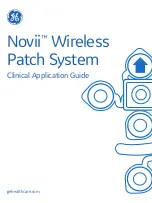15
Alerts
Signal
Battery
Pod
AA0098
UA
Battery low: Remove POD
from Patch and dock
Signal
Battery
Pod
AA0098
Patient Out of Range
Signal
Battery
Pod
AA0098
UA
Check Electrode(s)
Signal
Battery
Pod
AA0098
UA
Check Electrode(s)
Signal
Battery
Pod
AA0098
UA
Check Electrode(s)
Signal
Battery
Pod
AA0098
UA
Check Electrode(s)
Signal
Battery
Pod
AA0098
UA
MHR/FHR are coincident
MHR
89
Signal
Battery
Pod
AA0098
UA
MHR/FHR are coincident
MHR
89
Signal
Battery
Pod
AA0098
PATCH NOT GENUINE
1. Return Pod to Interface
2. Replace with a Monica
branded Patch
1.
Low battery - see instructions for swapping Pods (Page 16).
2.
Patient out of range – ask patient to return to room, and Novii
Pod will automatically reconnect. Will also see this message if
patient is in tub with Pod submerged.
3.
Electrode disconnection – reattach the electrode indicated
(medical tape can be used to hold in place if needed). If alert
continues, ensure Pod has good connection to Patch. Final
solution would be to place a new Patch.
4.
Multiple electrodes disconnected – check all electrodes to
ensure good connection to skin. See #3. If continues, check
Pod pins and the Patch connection at center of Pod Clip for
damage and dirt, or try a different Pod.
5.
MHR and FHR are coincident (+/-10 BPM for more than 60
seconds). Only occurs when ‘Display MHR on Interface’ option is
enabled.
6.
Non-genuine Patch used or connection problem. Try restarting
the monitoring with a different Pod or use a different Patch.
Содержание Novii
Страница 1: ...1 Novii Wireless Patch System Clinical Application Guide gehealthcare com ...
Страница 2: ...2 ...
Страница 24: ...24 ...