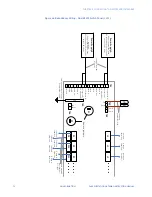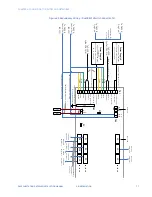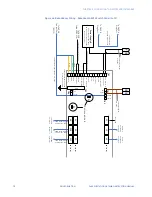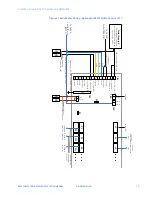66
GE INFORMATION
D400 SUBSTATION GATEWAY INSTRUCTION MANUAL
CHAPTER 4: CONNECTING TO DEVICES AND NETWORKS
All RJ-45 connectors have the same signal definition. However, the rear Ethernet ports are
auto MDI/MDIX and can support a straight-through or crossover cable.
See “4-Port twisted-pair ethernet switch” on page 48 and “Redundant twisted-pair
et COM2 port adapter” on page 52 for more information.
To connect the D400
to network devices
Plug network cables into the D400 Ethernet ports.
Figure 38: D400 Ethernet ports
NOTE
If the D400 is deployed in the presence of strong RF energy in the 110 MHz to 125 MHz
band, such as airport Instrument Landing System (ILS) localizers or aviation radio
transmitters, it is recommended that shielded twisted-pair Ethernet cables be used.
Front network port
To access the D400 HMI, a local or portable PC can be directly connected to the network
port located on the front panel of the D400.
The front network port is tied to the network interface card in the NET1 slot (slot 11) (
eth0
for configuration purposes in a single Ethernet configuration or
eth1
for dual Ethernet
configuration).
To connect a local PC
to the D400
Connect the supplied straight-through Ethernet cable (GE Item No. 977-0209LF) to your
computer’s network communications port and to the D400's front Ethernet port. Older
computers without auto MDIX Ethernet capability may require an Ethernet cross-over
cable.
Figure 39: Front network port
TIP
If your portable PC contains an older Ethernet chip and you are having difficulty
connecting, try forcing the connection speed to 10 Mbps, full duplex, on your PC.
NOTE
The network interface must be configured before the network ports can be used. See “Task
4: Set up the network interface” on page 92 for more information.
Содержание Multilin D400
Страница 12: ...12 GE INFORMATION D400 SUBSTATION GATEWAY INSTRUCTION MANUAL PRODUCT SUPPORT ...
Страница 28: ...28 GE INFORMATION D400 SUBSTATION GATEWAY INSTRUCTION MANUAL CHAPTER 1 BEFORE YOU START ...
Страница 34: ...34 GE INFORMATION D400 SUBSTATION GATEWAY INSTRUCTION MANUAL CHAPTER 2 INSTALLING THE D400 ...
Страница 80: ...80 GE INFORMATION D400 SUBSTATION GATEWAY INSTRUCTION MANUAL CHAPTER 4 CONNECTING TO DEVICES AND NETWORKS ...
Страница 88: ...88 GE INFORMATION D400 SUBSTATION GATEWAY INSTRUCTION MANUAL CHAPTER 5 POWERING UP THE D400 ...
Страница 104: ...104 GE INFORMATION D400 SUBSTATION GATEWAY INSTRUCTION MANUAL CHAPTER 7 SETTING UP THE D400 FOR REDUNDANCY ...
Страница 118: ...118 GE INFORMATION D400 SUBSTATION GATEWAY INSTRUCTION MANUAL CHAPTER 9 ABOUT THE D400 APPLICATIONS ...
Страница 126: ...126 GE INFORMATION D400 SUBSTATION GATEWAY INSTRUCTION MANUAL CHAPTER 10 INTRODUCING THE D400 CONFIGURATION ...
Страница 158: ...158 GE INFORMATION D400 SUBSTATION GATEWAY INSTRUCTION MANUAL CHAPTER 12 USING THE D400 LOCAL CONFIGURATION UTILITY ...
Страница 174: ...174 GE INFORMATION D400 SUBSTATION GATEWAY INSTRUCTION MANUAL APPENDIX A STANDARDS PROTECTION ...
Страница 184: ...184 GE INFORMATION D400 SUBSTATION GATEWAY INSTRUCTION MANUAL APPENDIX C LIST OF ACRONYMS ...
Страница 192: ...192 GE INFORMATION D400 SUBSTATION GATEWAY INSTRUCTION MANUAL INDEX ...