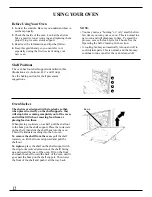5
• Do not touch the heating elements or the
interior surface of the oven. These surfaces may
be hot enough to burn even though they are dark
in color. During and after use, do not touch, or let
clothing or other flammable materials contact any
interior area of the oven; allow sufficient time for
cooling first.
Potentially hot surfaces include the oven vent
opening, surfaces near the opening, crevices
around the oven door, the edges of the door
window and metal trim parts above the door.
Remember: The inside surface of the oven may
be hot when the door is opened.
• When cooking pork, follow the directions
exactly and always cook the meat to an internal
temperature of at least 170°F. This assures that, in
the remote possibility that trichina may be present
in the meat, it will be killed and the meat will be
safe to eat.
Oven
• Stand away from oven when opening the door.
The hot air or steam which escapes can cause
burns to hands, face and/or eyes.
• Do not heat unopened food containers in the
oven. Pressure could build up and the container
could burst, causing an injury.
• Keep the oven vent ducts unobstructed.
• Keep the oven free from grease
buildup.
• Place the oven shelf in the desired position
while the oven is cool. If the shelves must be
handled when hot, do not let pot holder contact
the heating elements.
• Pulling out the shelf to the stop locks is a
convenience in lifting heavy foods. It is also a
precaution against burns from touching hot
surfaces of the door or oven walls.
• When using cooking or roasting bags in the
oven, follow the manufacturer’s directions.
• Do not use your oven to dry newspapers.
If overheated, they can catch fire.
• Do not use the oven for a storage area.
Items stored in an oven can ignite.
• Do not leave paper products, cooking utensils
or food in the oven when not in use.
• Do not use aluminum foil to line the oven
bottom, except as suggested in this guide.
Improper installation of aluminum foil may
result in a risk of electric shock or fire.
• After broiling, always take the broiler pan out
of the oven and clean it. Leftover grease in the
broiler pan can catch fire next time you use the pan.
• Never leave the oven door open when you are
not watching the oven.
• Never leave jars or cans of fat drippings in or
near your oven.
• Clean only parts listed in this Use and
Care Guide.
Self-Cleaning Oven
• Do not clean the oven door gasket. The door
gasket is essential for a good seal. Care should be
taken not to rub, damage or move the gasket.
• Do not use oven cleaners. No commercial oven
cleaner or oven liner protective coating of any
kind should be used in or around any part of the
oven. Residue from oven cleaners will damage
the inside of the oven when the self-clean cycle
is used.
• Before self-cleaning the oven, remove the broiler
pan, grid and other cookware.
• Be sure to wipe up excess spillage before
starting the self-cleaning operation.
• If the self-cleaning mode malfunctions, turn
the oven off and disconnect the power supply.
Have it serviced by a qualified technician.
SAVE THESE
INSTRUCTIONS