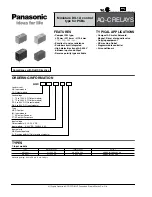GEK - 105560
15
4-4:
LLDB
ON-OFF:
Activation condition: live line with dead bus
(LLDB).
Range: Enabled or disabled.
Units: --
Default value: OFF (Disabled)
NOTE
: The relay does not check to see if the live line setting (3-1) is greater than the dead line setting
(3-2). This is also applied to the bus settings (3-3 and 3-4). This allows for protection schemes
for under or overvoltage, as well as inhibiting close enable in overvoltage situations.
3.4 INPUT UNITS
The three digital inputs are activated with D.C. voltages and with the same range of values as those of
the auxiliary voltage.
The input unit not only reads the state of the inputs, but also filters the possible bounce or noise which
may be present.
Input 52b indicates the state of the circuit breaker. If it is active it means that the circuit breaker is
open. In this case the synchronism unit can give synchronism if the rest of the set conditions are met. If
it is not used, voltage must be applied to this input in order to enable the synchronism unit.
The Manual mode input changes the time of the delay mechanism of the synchronism unit and gives
way to the Enable input; if that input is not active, neither the synchronism nor the undervoltage will be
activated.
When Manual mode is not desired, simply disconnect the Manual and Enable inputs, leaving the
terminals corresponding to these two inputs free.
3.5 SELF-CHECK UNIT
While operating the synchronism and undervoltage units, the MLJ continuously carries out internal
checks to verify the integrity of its components.
3.5.1 Mode of Operation
During startups and regular operation, the MLJ monitors the following parameters without interfering
with normal operation:
•
Program memory (ROM).
•
Work memory (RAM).
•
Non-volatile setting memory (EEPROM).
•
Setting validity.
•
Analog measurement circuits.
A WATCHDOG internal system diagnosis the program sequences using task chaining - which provides
a high level of security of the internal operation.
During startup, a thorough check is carried out, during which the message “tSt” appears on the relay
display.
This unit indicates possible failures detected using codes on the display. It also generates an Alarm
signal, which can be obtained on an alarm contact (programmable) as well as an auxiliary contact..
Upon detection of a system failure, the outputs are deactivated in order to avoid misoperation of the
relay.
Содержание MLJ
Страница 36: ...GEK 105560 35 Figure 1 Logical diagram of Operation 226B2202H2 ...
Страница 37: ...GEK 105560 36 Figure 2 Nameplate 226B1276H1 ...
Страница 38: ...GEK 105560 37 Figure 3 Outline and panel drilling 226B6086H1 ...
Страница 39: ...GEK 105560 38 Figure 4 Rear terminal plate 226B3205H1 ...
Страница 41: ...GEK 105560 40 Figure 6 Internal settings 301A7408H1 ...
Страница 42: ...GEK 105560 41 Figure 7 Block Diagram 226B2201H1 ...