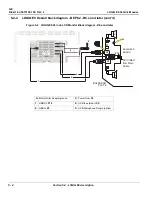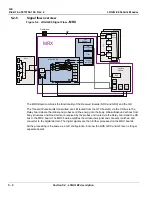D
IRECTION
5573152-100, R
EV
. 2
LOGIQ E9 S
ERVICE
M
ANUAL
4 - 44
Section 4-6 - 3D/4D and Volume Navigation Functional Check
Section 4-6
3D/4D and Volume Navigation Functional Check
For complete information, refer to the appropriate version of the LOGIQ E9 Basic User Manual,
Chapters 5 and 6, or the appropriate LOGIQ E9 Release Notes. See:
Table 1-8 "Basic User Manual and
Release Notes per LOGIQ E9 console" on page 1-20
.
Section 4-7
SWAVE (Shear Wave “Shear Elasto”) Functional Check
If the Capacitor Pack is not present or the Power Supply to Capacitor Pack Cable is not connected, or
connected properly, the option to select the “Shear Elasto” soft button after pressing the Elasto button,
the Touch Panel key “Shear Elasto/strain Elasto” button WILL NOT be present.
•
Select a probe (9L D and C1-6D).
•
Select ELASTO button.
•
In the Touch Panel, select Shear Wave button if not already selected.
•
Verify that the Shear Wave button is available.
Содержание LOGIQ E9
Страница 1: ...12 13 18 GEHC_FRNT_CVR FM LOGIQ E9 SERVICE MANUAL VERSION R6 Part Number 5573152 100 Revision Rev 2 ...
Страница 2: ......
Страница 11: ...GE DIRECTION 5573152 100 REV 2 LOGIQ E9 SERVICE MANUAL xi ZH CN KO ...
Страница 140: ...DIRECTION 5573152 100 REV 2 LOGIQ E9 SERVICE MANUAL 4 50 Section 4 8 Site Log This page was intentionally left blank ...
Страница 753: ......
Страница 754: ......