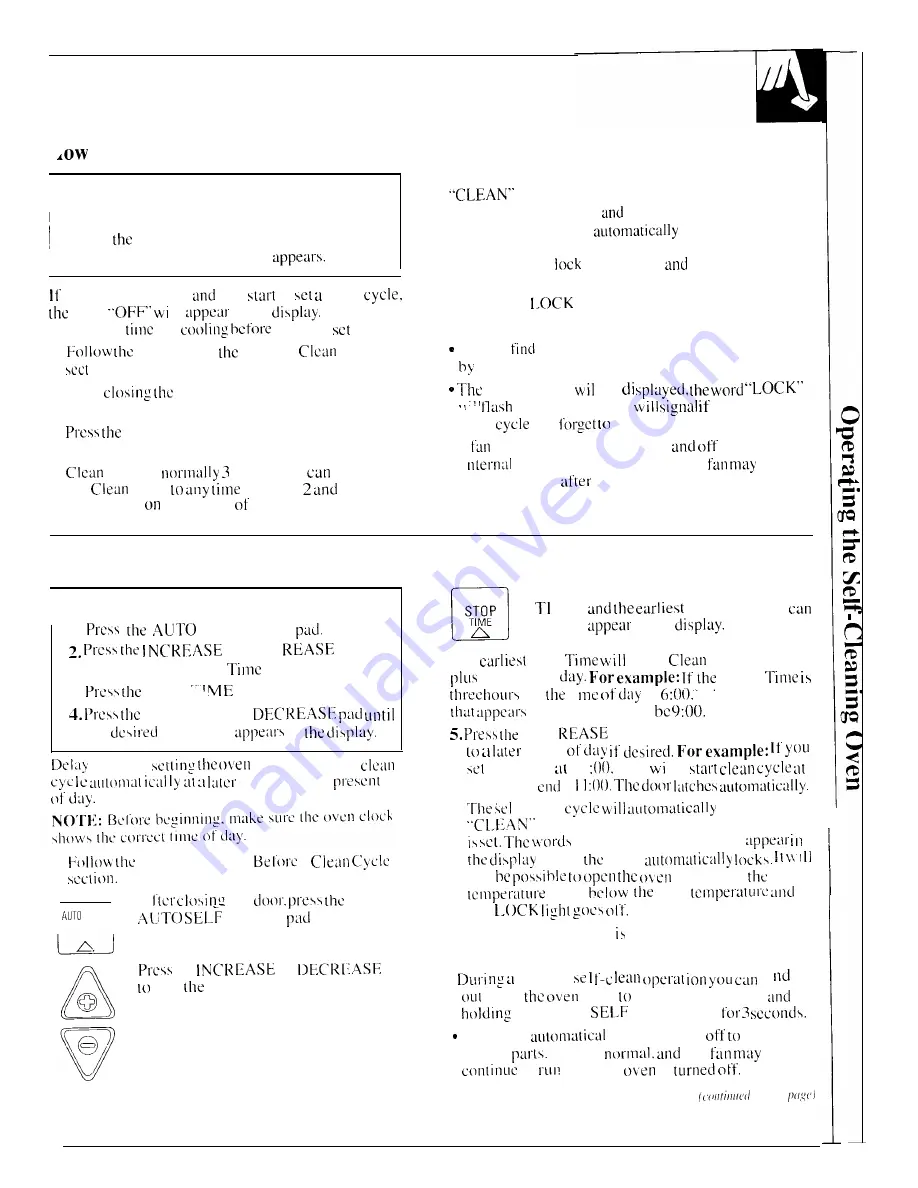
to Set Oven for Cleaning
Quick Reminder:
1. Press the AUTO SELF CLEAN pad.
2. Press
INCREASE or DECREASE
pad
unti I the desired
Clean Time
I
I
the oven is too hot
you
to
clean
word
II
in the
Allow
additional
for
you try to
the cycle
1.
directions in
Before a
Cycle
ion.
2. After
door, press the AUTO SELF
CLEAN pad.
3.
INCREASE or DECREASE
pad
until the
desired
Clean Time is displayed.
Time is
hours You
change
the
Time
between
4 hours.
depending
the
amount
soil in
your oven.
The self-clean cycle will automatically begin after
is displayed and the time for the clean cycle
is set. The words “ON”
“LOCK” will appear in the
display when the door
locks. It will not be
possible to open the oven door until the temperature
drops below the
temperature
the LOCK light
goes off.
1. When the
light is off. open the door.
NOTE:
You can
out when the clean cycle w i 11 be fin i shed
pressing the STOP TIME pad.
word
“door’”
I he
and oven control”
you set the
clean
and
close the oven door.
●
A
may automatically turn on
to cool
i
parts. This is normal, and the
continue to run
the oven is turned off.
How to Delay Start of Cleaning
Quick Reminder:
1.
SELF CLEAN
or
L> EC
pad
unti I the desired Clean
appears.
3.
STOP
pad
INCREASE or
the
Stop Time
in
Start is
timer to start the
t i Inc than the
time
1.
directions in the
a
2. A
the
>
SELF
CLEAN
CLEAN
3.
the
or
pad
enter
Clean Time.
4. Press the STOP TIME pad. “STOP
ME”
Stop Time you
set \vill
in the
The
Stop
be
the
Time selected
the time of
Clean
and
ti
is
the Stop Time
in the display will
1 NC
pad to change the Stop Ti
Inc
[i me
Stop Time
1 I
oven
I I
S:()() and
at
t-clean
begin after
is displayed and the
time for clean cycle
“ON. ” and ‘
-
LOCK’. \vill
w h e n
door
n o t
door until
drops
lock
the
6. When the LOCK light off. open the door.
NOTE:
●
delayed
fi
when
is set turn on by pressing
the AUTO
CLEAN pad
A fan may
I y turn on and
cool
internal
This is
the
to
after the
is
/1(,.\/
23
—.
























