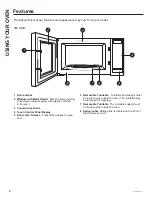49-40735 Rev. 1
9
About the features
USING YOUR
OVEN
Popcorn
To use the
Popcorn
feature:
1.
Follow package instructions, using
Time Cook
if the
package is less than 1.75 ounces or larger than 3.5
ounces. Place the package of popcorn in the center of
the microwave.
2.
Press
Popcorn
once for a 1.75 ounce package of
popcorn.
Press
Popcorn
again for a 3.0 ounce package. Press
Popcorn
a third time for a 3.5 ounce package.
3.
Press
Start/+30 Sec
Your popcorn bag may get stuck and stop rotating, but this
will not effect the cooking performance. Do not open the
door even if the bag is not rotating.
NOTE:
Use only with prepackaged microwave popcorn
weighing 1.75, 3.0 to 3.5 ounces.
Potato
To use the
Potato
feature:
1.
Press the
Potato
pad repeatedly until the number of
potatoes appear in the display (1, 2, 3 or 4 potatoes).
2.
Press
Start/+30 Sec.
Frozen Vegetable
To use the
Frozen Vegetable
feature:
1.
Press the
Frozen Vegetable
pad repeatedly until the
number of ounces appear in the display (4, 8, or 16 oz).
2.
Press
Start/+30 Sec.
Beverage
To use the
Beverage
feature:
1.
Press the
Beverage
pad repeatedly until the number of
cups appear in the display (1, 2, or 3 cups).
2.
Press
Start/+30 Sec
Popcorn
Potato
Frozen
Vegetable
Beverage
+ 30 Sec
It will add 30 seconds to the time counting down each time
the pad is pressed. Each touch will add 30 seconds, up to
99 minutes and 99 seconds.
The oven will start immediately when pressed.
Start
+ 30 Sec