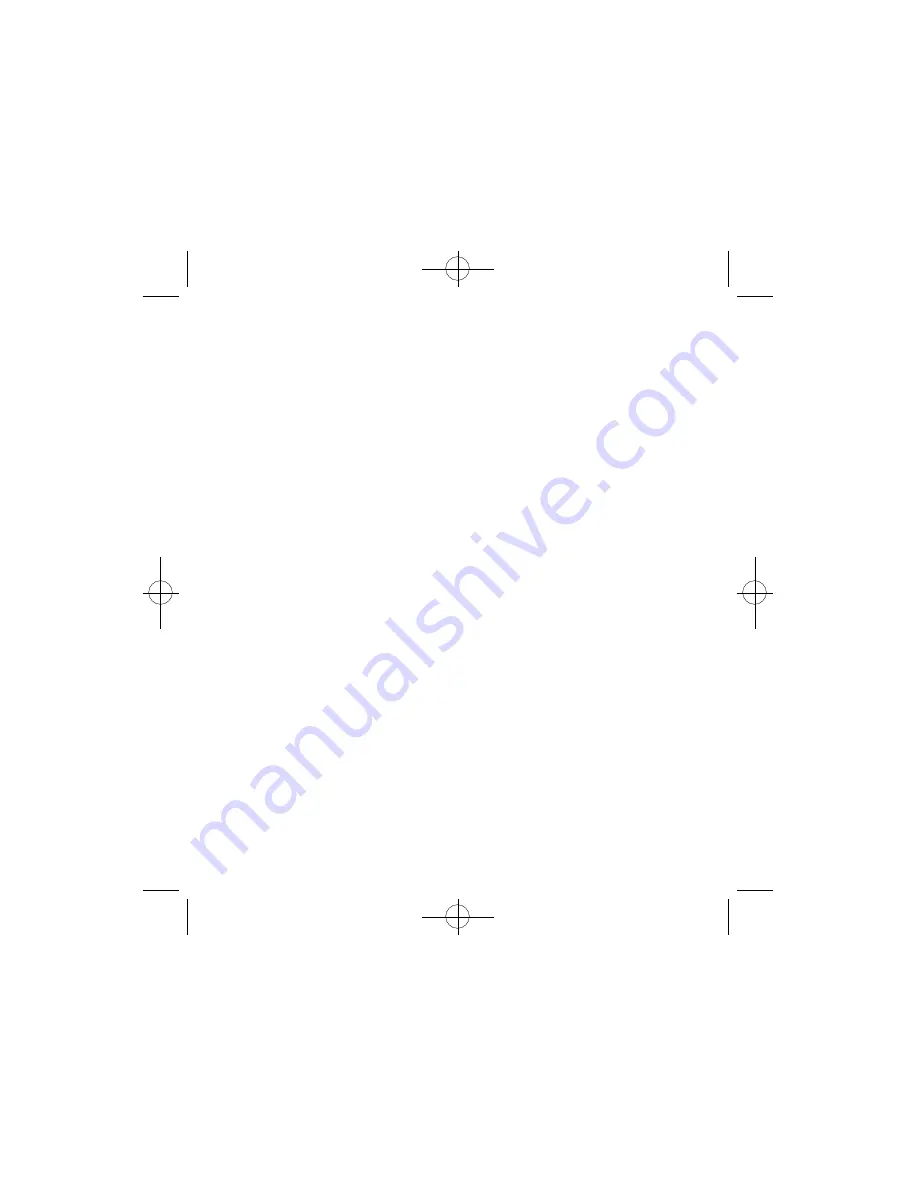
CONTENTS
Connecting Your Mouse . . . . . . . . . . . . . . . . . . . . . . . . . . . . . . . . . . . . . . . . . . . . . . .1
Installing the iWheelworks Software . . . . . . . . . . . . . . . . . . . . . . . . . . . . . . . . . . . .1
Customizing Your Buttons . . . . . . . . . . . . . . . . . . . . . . . . . . . . . . . . . . . . . . . . . . . . . .2
Customizing Your Own Command Menus . . . . . . . . . . . . . . . . . . . . . . . . . . . . . . . . .3
Customizing Your Scroll Wheels . . . . . . . . . . . . . . . . . . . . . . . . . . . . . . . . . . . . . . . .3
Troubleshooting . . . . . . . . . . . . . . . . . . . . . . . . . . . . . . . . . . . . . . . . . . . . . . . . . . . . . .4
Instrucciones en Español . . . . . . . . . . . . . . . . . . . . . . . . . . . . . . . . . . . . . . . . . . . . . .6
97849 Instructions.quark 2/26/02 1:23 PM Page 2












