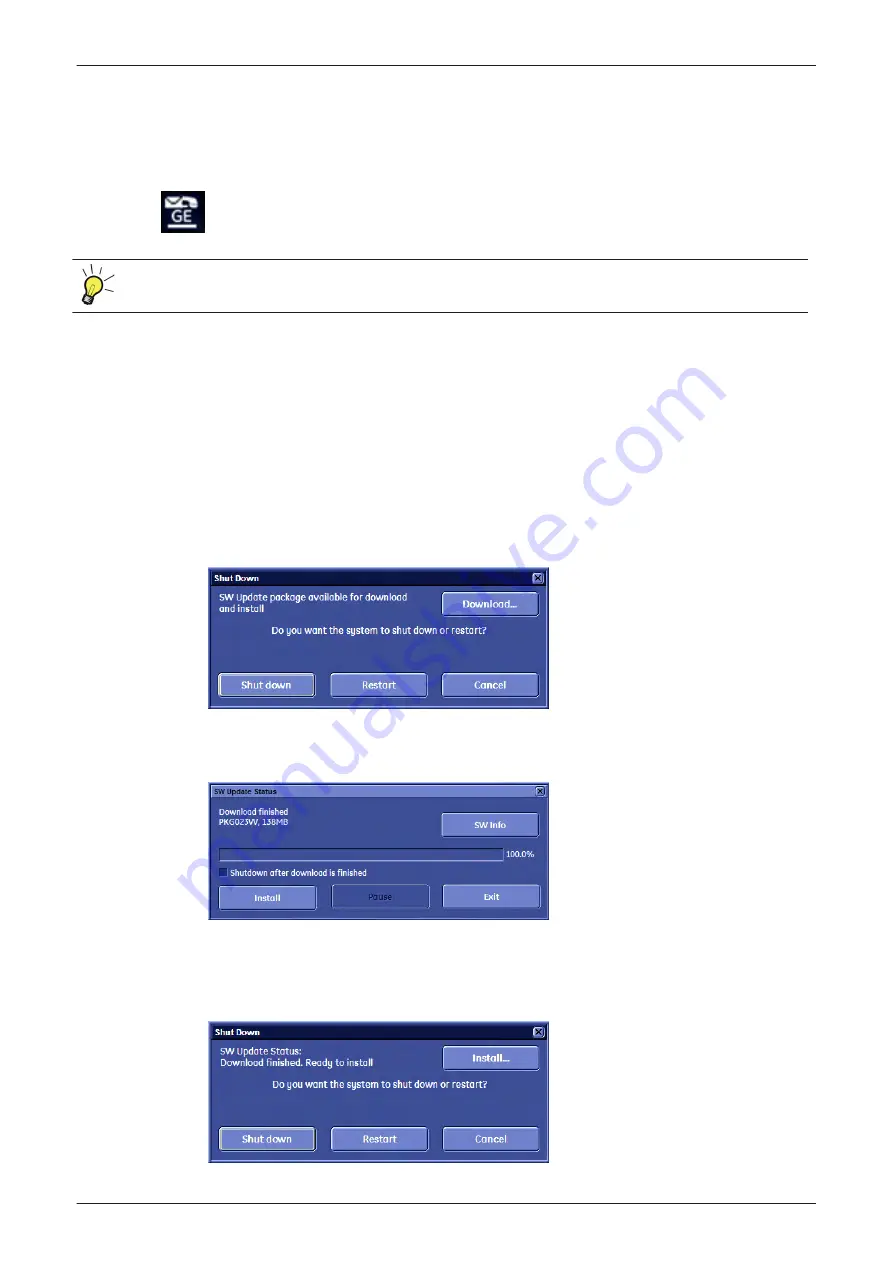
8.2.3 Software Update Package - Download/Installation Procedure
Overview
This icon (at right bottom of the screen) indicates that a new Software Update
Package is available for download and installation.
An InSite permanent user is required for automatic system error reporting to the digital service network; see
Section 3.13.4.1 "How to create an InSite permanent User" on page 3-78
.
The system software installation procedure starts with saving and recording the settings present on the
system (silent “Full Backup" and "Rollback”). Then the new software is written to the hard disk. Application
Settings are automatically updated, to match with new Software version.
Existing User Programs, 3D/4D Programs and Auto Text remain unaffected! Afterwards the new software is
configured such that it is integrated again in its environment.
Update Procedure
1.
Remove any CD/DVD from the DVD drive.
2.
Perform Preparations as described in
.
3.
If not already done, disconnect all external USB devices (except DVD drive).
4.
Press the ON/OFF Standby button on the control console.
5.
In the displayed screen click
Download
.
Figure 8-11 download SW update package
6.
Download takes some time; please wait. (Download my be paused by means of the
Pause
button.)
7.
When download is finished, click
Install
.
Figure 8-12 download finished - click Install
Note
Installation may take up to one hour. DO NOT interrupt the installation!
If you want to install the new software later, click Exit. Installation can be resumed by clicking Install (in the
Shutdown window).
Replacement Procedures
Voluson E-Series Service Manual
KTD106657 Revision 2
8-9
Содержание H48681XB
Страница 11: ...Introduction Voluson E Series Service Manual KTD106657 Revision 2 1 3 ...
Страница 12: ...Introduction 1 4 Voluson E Series Service Manual KTD106657 Revision 2 ...
Страница 13: ...Introduction Voluson E Series Service Manual KTD106657 Revision 2 1 5 ...
Страница 14: ...Introduction 1 6 Voluson E Series Service Manual KTD106657 Revision 2 ...
Страница 15: ...Introduction Voluson E Series Service Manual KTD106657 Revision 2 1 7 ...
Страница 16: ...Introduction 1 8 Voluson E Series Service Manual KTD106657 Revision 2 ...
Страница 17: ...Introduction Voluson E Series Service Manual KTD106657 Revision 2 1 9 ...
Страница 36: ...This page was intentionally left blank Introduction 1 28 Voluson E Series Service Manual KTD106657 Revision 2 ...
Страница 172: ...This page was intentionally left blank Functional Checks 4 46 Voluson E Series Service Manual KTD106657 Revision 2 ...
Страница 226: ...This page was intentionally left blank Service Adjustments 6 8 Voluson E Series Service Manual KTD106657 Revision 2 ...
Страница 288: ...This page was intentionally left blank Replacement Procedures 8 30 Voluson E Series Service Manual KTD106657 Revision 2 ...
Страница 364: ...This page was intentionally left blank Care and Maintenance 10 24 Voluson E Series Service Manual KTD106657 Revision 2 ...
Страница 365: ......
Страница 366: ...GE Healthcare Austria GmbH Co OG Tiefenbach 15 4871 Zipf Austria www gehealthcare com ...






























