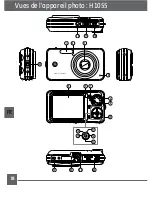EN
Using the Menus
Mode:
In still shooting modes, press the
button to enter the Photo menu.
To configure the settings:
1. Use the Up/Down navigation buttons to scroll through the menu
items.
2. Press the Right navigation button to enter the submenu.
3. Use the Up/Down navigation buttons to select an option.
4. Press the
button to confirm the setting and exit the menu.
For more detailed information on each setting, refer to the User Manual
located on the CD that was included with your camera.
Содержание H1055
Страница 1: ...USER MANUAL Digital Camera H1055 ENGLISH P 01 FRENCH P 17 PORTUGUESE P 49 SPANISH P 33 ...
Страница 2: ......
Страница 18: ......
Страница 34: ......
Страница 50: ......
Страница 66: ......
Страница 67: ......
Страница 68: ...http www ge com digitalcameras GE Digital Camera Customer Service 1 800 730 6597 Printed in Chinaus ...