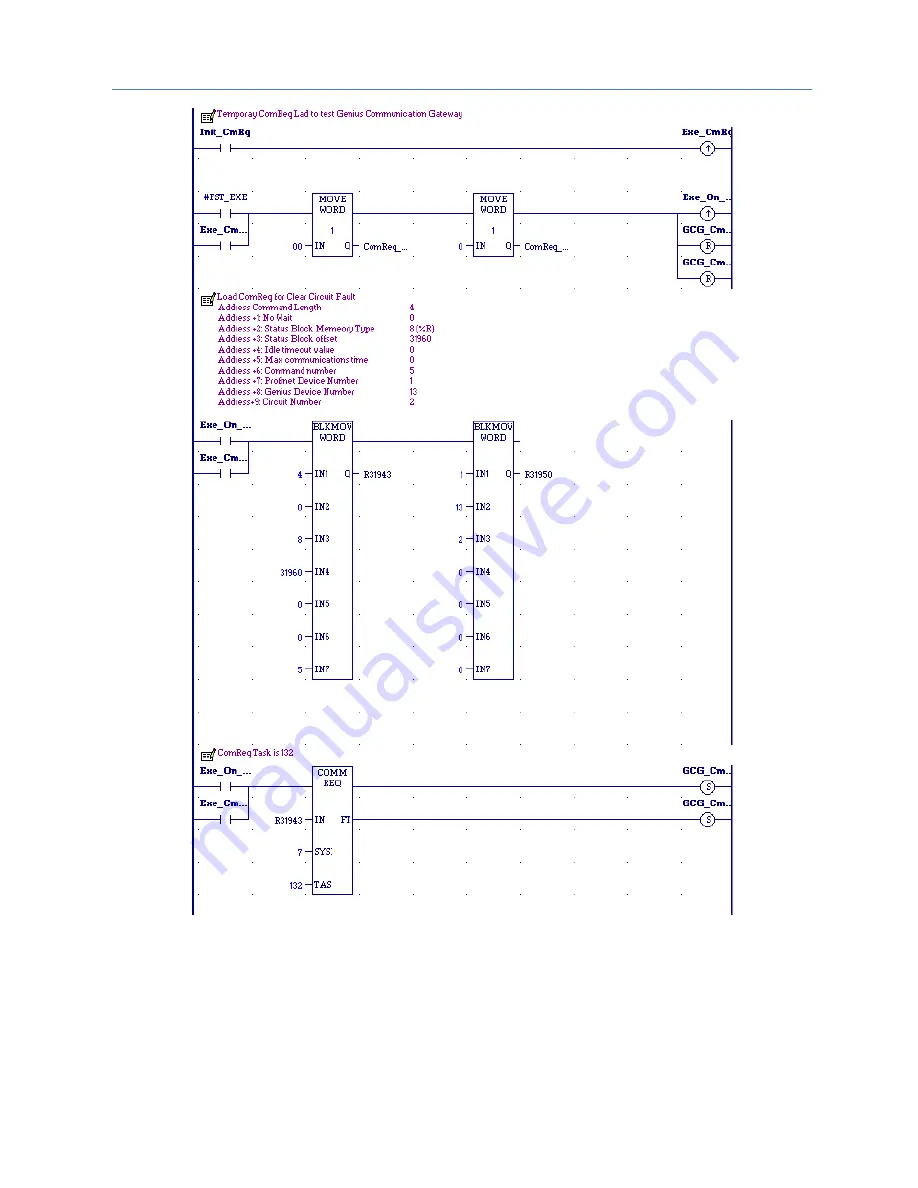Отзывы:
Нет отзывов
Похожие инструкции для GFK-2892F

Domino DFDALI
Бренд: Duemmegi Страницы: 11

GSM400
Бренд: Esse-ti Страницы: 56

P-661HNU-FX
Бренд: ZyXEL Communications Страницы: 18

BEST CAS 2700-74
Бренд: Chipkin Страницы: 55

SteelConnect SDI-5030
Бренд: Riverbed Страницы: 46

StorNext G300 R520
Бренд: Quantum Страницы: 52

DPC2434
Бренд: Cisco Страницы: 146

1700 series
Бренд: Cisco Страницы: 88

1700 series
Бренд: Cisco Страницы: 108

DPC3825
Бренд: Cisco Страницы: 104

NC800
Бренд: Motorola Страницы: 28

Netopia 2200
Бренд: Motorola Страницы: 351

SURFboard eXtreme SBG6782-AC
Бренд: Motorola Страницы: 2

MOG100
Бренд: Vaisala Страницы: 32

VR 100
Бренд: Vaillant Страницы: 40

VIP-450
Бренд: Planet Страницы: 8

IMG-110T
Бренд: Planet Страницы: 16

HAC-1000
Бренд: Planet Страницы: 16