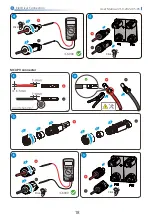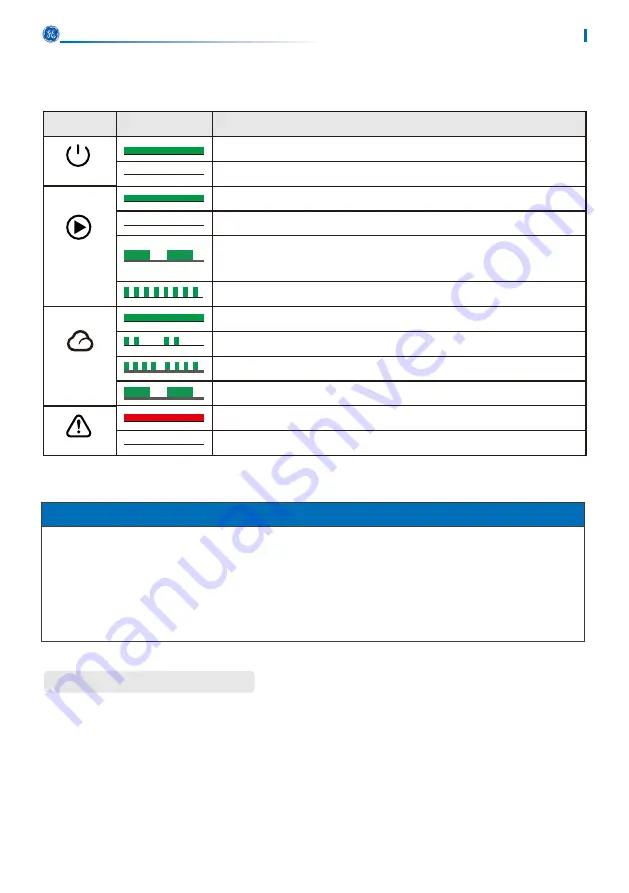
System Commissioning
28
User Manual V1.0-2022-05-05
8 System Commissioning
8.1 Indicators and Buttons
8.2 Setting Inverter Parameters via LCD
NOTICE
•
Inverter firmware version shown in this document is V1.00.00. Coummunication version:
V1.00. The screenshots are for reference only. The actual interface may differ.
• The name, range, and default value of the parameters are subject to change or adjustment.
The actual display prevails.
•
To prevent the generating capacity from being influenced by wrong parameters, the power
parameters should be set by professionals.
Use the Up, Down, Enter and Esc buttons to toggle the main menus. Press the Enter Esc key to
toggle the 123 menu, use the up and down keys to select the item and change the parameters,
and long press the Enter (short press is also ok for some items) to set the parameters. The
display and keys of the GEP inverter is shown as below:
LCD Button Description
Indicator
Status
Description
ON = EQUIPMENT POWER ON
OFF = EQUIPMENT POWER OFF
ON = THE INVERTER IS FEEDING POWER
OFF = THE INVERTER IS NOT FEEDING POWER
SINGLE SLOW FLASH = SELF CHECK BEFORE CONNECTING TO
THE GRID
SINGLE FLASH = CONNECTING TO THE GRID
ON = WIRELESS IS CONNECTED/ACTIVE
BLINK 2 = WIRELESS ROUTER NOT CONNECTED
BLINK 4 = WIRELESS SERVER PROBLEM
BLINK = RS485 IS CONNECTED
ON = A FAULT HAS OCCURRED
OFF = NO FAULT
Power
Operating
SEMS
Faulty
Содержание GEP3.5-1-10
Страница 1: ...www gesolarinverter com V1 0 Grid Tied PV Inverter...
Страница 27: ...Electrical Connection 23 User Manual V1 0 2022 05 05 CT Communication Cable No Function 5 CT 6 CT...
Страница 37: ...System Commissioning 33 User Manual V1 0 2022 05 05...
Страница 38: ...System Commissioning 34 User Manual V1 0 2022 05 05...