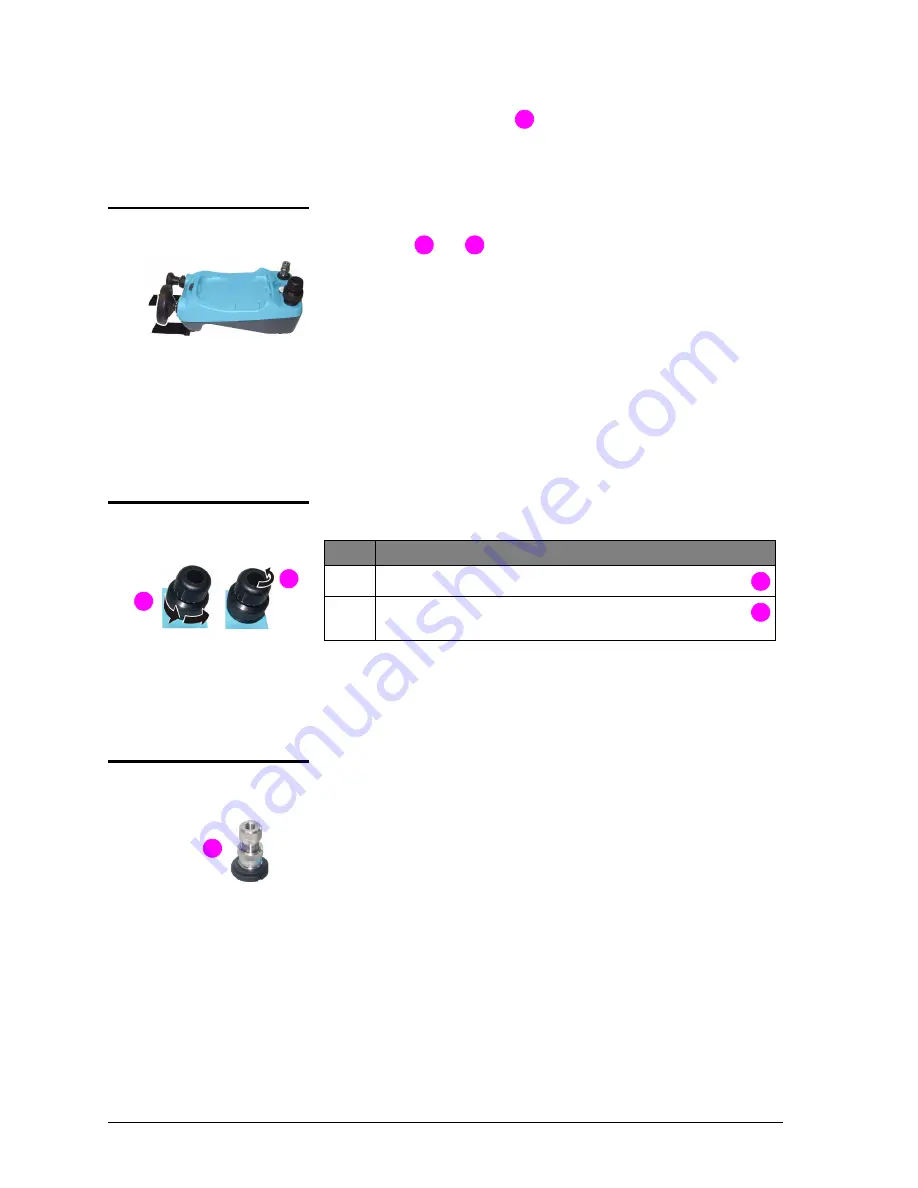
[EN] English - K0457
Pneumatic pressure operation (PV 622) 3-1
Chapter 3:
Pneumatic pressure
operation (PV 622)
3.1 Introduction
Chapter 1 gives a description of the different parts of the
instrument:
to
This chapter gives examples of how to connect and use the
PV 622 pressure station to give the necessary pressure or
vacuum conditions.
Before you start:
•
Read and understand the “Safety” section.
•
Make sure that there is no damage to the instrument, and
that there are no missing items.
Note:
Use only original parts supplied by the manufacturer.
3.2 Release the
pressure
To release all the pressure in this instrument:
To control a change in pressure conditions (for example, to go
to or through another test pressure) use the volume adjuster
wheel (Section 1.3.5) or open and close the pressure release
valve.
3.3 Attach/Remove
the device under test
WARNING: Pressurized gases and fluids are dangerous.
Before you attach or disconnect pressure equipment,
safely release all the pressure.
Caution: To prevent damage to the instrument, do not
let dirt get into the pressure mechanism. Before you
attach equipment, make sure it is clean.
The test port uses “Quick fit” pressure adaptors; see
Section 1.5 (Accessories). These are easy to remove, change
and install (Section 3.3.1).
Step
Procedure
1.
Open the refill valve counterclockwise (1 turn).
2.
Open the pressure release valve counterclockwise
(1 turn).
















































