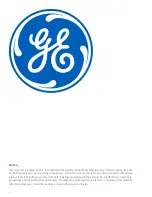2
Notice
The materials contained in this document are intended for educational purposes only. This document does not
establish specifications, operating procedures or maintenance methods for any of the products referenced.
Always refer to the official written materials (labeling) provided with the product for specifications, operating
procedures and maintenance requirements. No diagnostic statements are inferred or included in this material.
All clinical diagnoses should be made by a trained physician or clinician.