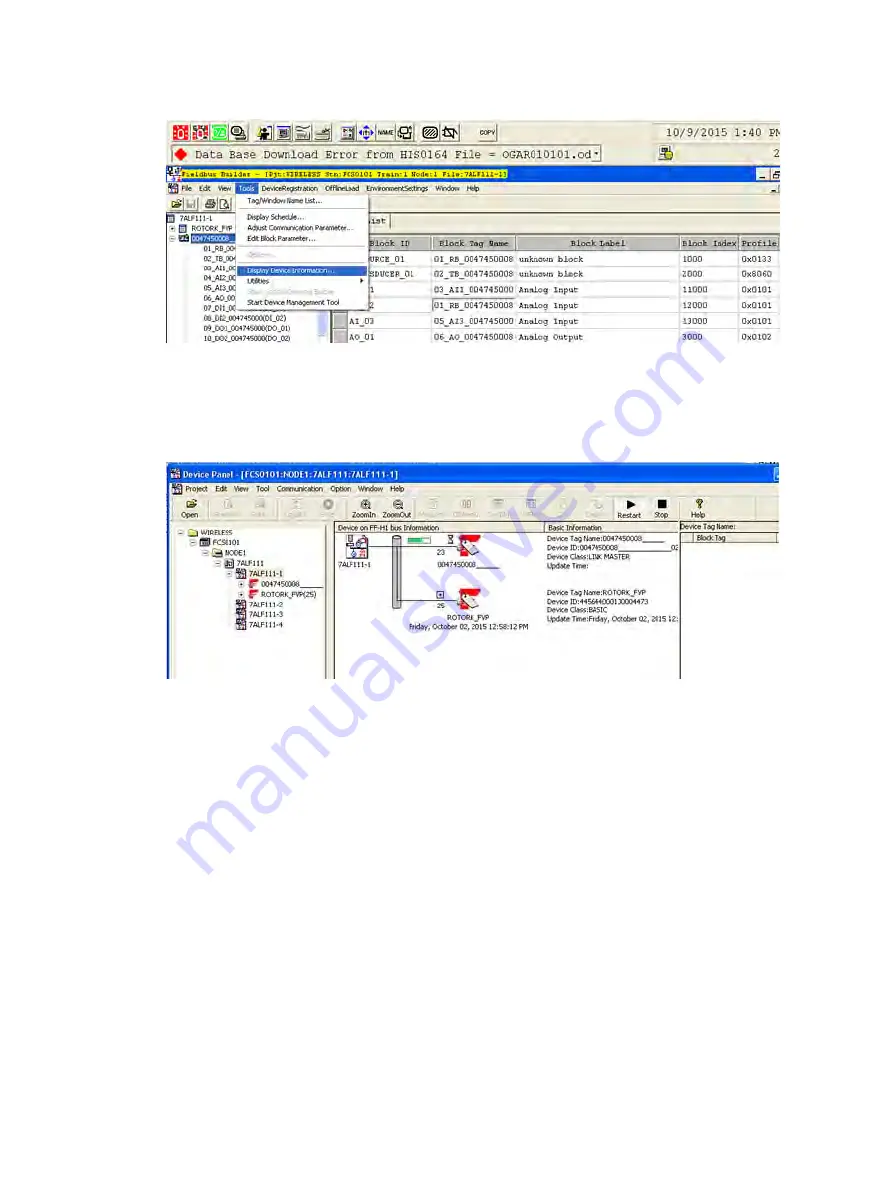
Masoneilan SVI FF Instruction Manual
=
|
221
© 2019 Baker Hughes, a GE company, LLC. All rights reserved.
Figure 85 Invoke Display Device Information Window
The device panel is open presenting the list of the devices connected to the segment
(Figure 86).
Figure 86 Device Panel Window
If this is the first connection to the device, the
Device Panel
window starts the upload
process from the device (presented with the green progress bar in the window).
2. Click on the plus sign above the device address that appears in the list of device blocks
and their mode (Figure 87).
Содержание Baker Hughes Masoneilan SVI FF
Страница 12: ...This page intentionally left blank ...
Страница 72: ...This page intentionally left blank ...
Страница 82: ...This page intentionally left blank ...
Страница 94: ...This page intentionally left blank ...
Страница 108: ...This page intentionally left blank ...
Страница 198: ...This page intentionally left blank ...
Страница 206: ...This page intentionally left blank ...
Страница 224: ...This page intentionally left blank ...
Страница 228: ...This page intentionally left blank ...
Страница 230: ...This page intentionally left blank ...
Страница 250: ...This page intentionally left blank ...
Страница 262: ...This page intentionally left blank ...
Страница 263: ......






























