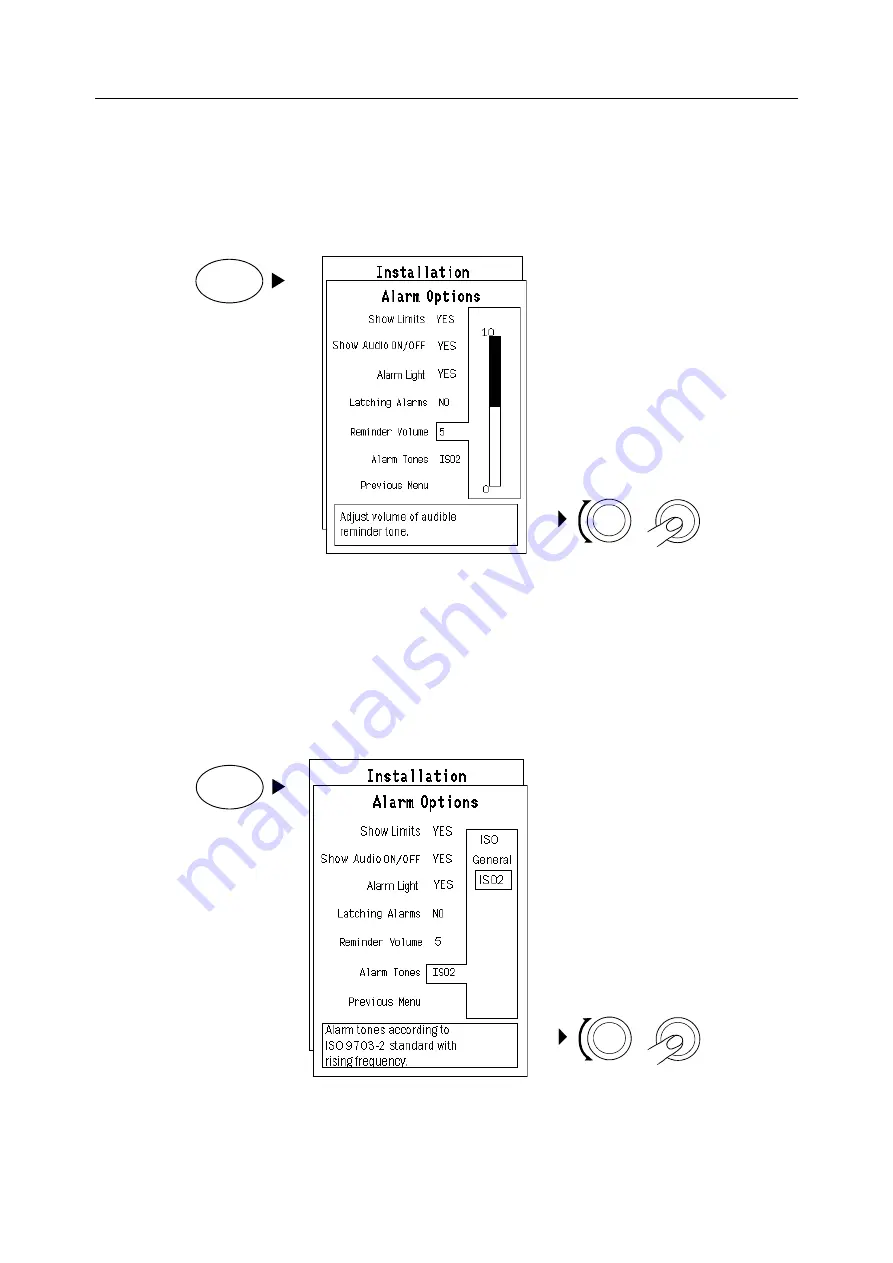
B30 Patient Monitor
4-16
Reminder volume
1.
Press the
Monitor Setup
key.
2.
Select
Install/Service
and enter the password.
3.
Select
Installation - Alarm Options
.
4.
Select
Reminder Volume
and adjust the alarm reminder volume with the ComWheel.
Changing the tone pattern
The monitor has three choices of alarming tone patterns:
ISO, ISO2
and
General
.
To change the tone pattern:
1.
Press the
Monitor Setup
key.
2.
Select
Install/Service
and enter the password.
3.
Select
Installation
-
Alarm Options
.
4.
Select
Alarm Tones
and
ISO, ISO2
or
General
.
Monitor
Setup
Monitor
Setup
Содержание b30
Страница 2: ......
Страница 8: ......
Страница 10: ...Table of contents ii...
Страница 12: ...Table of contents ii...
Страница 16: ...B30 Patient Monitor 4...
Страница 18: ...Table of contents ii...
Страница 26: ...Table of contents ii...
Страница 62: ...B30 Patient Monitor 2 36...
Страница 64: ...Table of contents ii...
Страница 72: ...Table of contents ii...
Страница 90: ...Table of contents ii...
Страница 106: ...Table of contents ii...
Страница 118: ...B30 Patient Monitor 6 12...
Страница 120: ...Table of contents ii...
Страница 124: ...B30 Patient Monitor 7 4...
Страница 126: ...Table of contents ii...
Страница 136: ...Table of contents ii...
Страница 144: ...B30 Patient Monitor 9 8...
Страница 146: ...Table of contents ii...
Страница 156: ...Table of contents ii...
Страница 176: ...Table of contents ii...
Страница 184: ...B30 Patient Monitor 12 8...
Страница 186: ...Table of contents ii...
Страница 192: ...Table of contents ii...
Страница 202: ...Table of contents ii...
Страница 212: ...B30 Patient Monitor 15 10...
Страница 214: ...Table of contents ii...
Страница 224: ...B30 Patient Monitor 16 10...
Страница 226: ...Table of contents ii...
Страница 236: ...B30 Patient Monitor 17 10...
Страница 241: ......
















































