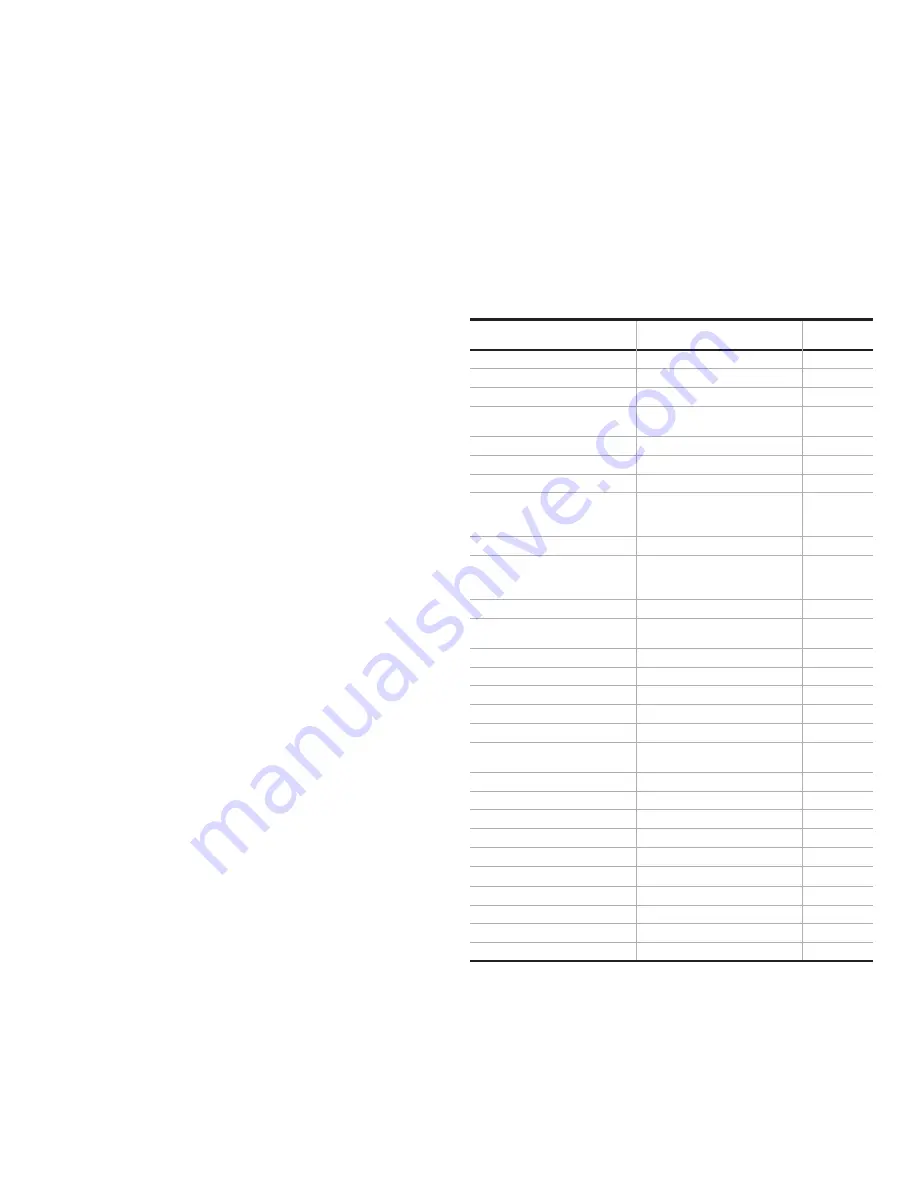
15
A M P1B1 , A M P1C 2 , A M P1C 3 Com pac t Powe r a nd E ne rg y M ete r
Data Logging
The AMP1C3 includes a data logging feature that records 10 meter
parameters, each in its own buffer.
Configuration
Use register 150 to set the data logging time subinterval. Writing
to the storage buffer is triggered by the subinterval timer. The
default subinterval is 15 minutes (at a 15 minute interval setting,
the buffers hold 60 days of data). An external timer can be used
over Modbus by setting this register to 0.
Use register 159 to turn on data logging and select either Single
Shot or Continuous mode. (default is data logging on, Continuous
mode). In Single Shot mode, the meter records data until the
buffer is full. When the buffer is full, the meter stops recording
new readings. Data for this time period is kept, but newer energy
information is lost. In Continuous mode, the meter continues to
record energy data as long as the meter is operating. The buffer
can only hold 5760 entries at one time, however, so when the
number of records exceeds 5760, the oldest entry is deleted to
make room for the newest.
Registers 169-178 contain the pointers to 10 data storage buffers.
Each buffer is user- configurable with the Modbus address of the
16-bit data output to be stored. 32-bit data, such as floating
point data or 32-bit integer energy accumulators, require two
buffers. However, the lower 16 bits of an integer energy
accumulator can be stored in a single buffer (optional).
When the AMP1C3 is first installed, the buffers contain QNAN
data, with a value of 0x8000. This data is considered invalid. If
the buffer is reset at any point, all entries in the buffers are
overwritten with this 0x8000 value, indicating that it is invalid. All
invalid data is overwritten as the meter fills the buffer with new
data entries.
Reading Data
Use register 158 to choose which buffer to read. When this
register value is set to 0, the meter is in data logging mode.
Changing this value from 0 to (1 through 10) switches the meter
to reading mode and selects a buffer to read. Data from the
selected buffer appears in registers 8000 to 13760.
Read/Write Collision
If the demand sub-interval timeout occurs while the user is
reading a page (register 158 ≠ 0), the log data will be held in RAM
until the next demand subinterval. At that time, both the saved
data from the previous cycle and the new data will be written to
the log, whether the page register has been set back to 0 or not.
Error bits in the Log Status Register (160) track these conditions.
Subsequent log writes will proceed normally. Provided the log
read is concluded in less time than the demand sub- interval, this
mechanism handles the occasional collision and prevents the user
from reading data as the buffer is being updated.
The Log Status Register has additional error flag bits that
indicate whether logging has been reset or interrupted (power
cycle, etc.) during the previous demand sub- interval, and
whether the Real-Time Clock has been changed (re-initialized
to default date/time due to a power-cycle or modified via
Modbus commands).
Standard Modbus Default Settings
Setting
Value
Modbus
Register
Setup Password
00000
–
Reset Password
00000
–
System Type
40 (3 + N) Wye
130
CT Primary Ratio
(if CTs are not included)
200 A
131
CT Secondary Ratio
0.33 V
132
PT Ratio
1:1 (none)
133
System Voltage
480 V L-L
134
Max. Theoretical Power
(Analog Output: full scale
(20mA or 5V))
104 kW
135
Display Mode
1 (IEEE)
137
Phase Loss
10% of System Voltage
(60V), 25% Phase to
Phase Imbalance
142, 143
Pulse Energy
1 (kWh/pulse)
144
Demand: number of
sub-intervals per interval
1 (block mode)
149
Demand: sub-interval length
900 sec (15 min)
150
Modbus Address
001
–
Modbus Baud Rate
19200 baud
–
Modbus Parity
None
–
Log Read Page
0
158
Logging Configuration
Register
0
159
Log Register Pointer 1
1 (Real Energy MSR)
169
Log Register Pointer 2
2 (Real Energy LSR)
170
Log Register Pointer 3
29 (Reactive Energy MSR)
171
Log Register Pointer 4
30 (Reactive Energy LSR)
172
Log Register Pointer 5
37 (Real Demand)
173
Log Register Pointer 6
38 (Reactive Demand)
174
Log Register Pointer 7
39 (Apparent Demand)
175
Log Register Pointer 8
155 (Month/Day)
176
Log Register Pointer 9
156 (Year/Hour)
177
Log Register Pointer 10
157 (Minutes/Seconds)
178
























