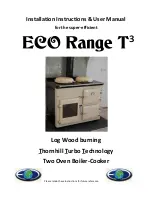Client:
Midea (Wal*Mart)
Project: 169143
Language: EN (US)
Date: 11.07.2007
Version: 04
Page: 7
(of 10 pages)
Barcode: 690 5017 10 000 3 00069
OPERATION
• Do not lift the glass lid
(2)
during the cooking process. If steam escapes the cooking
time increases. Always grasp the glass lid with pot holders using the knob
(1)
(
ill.
d ).
• After the programmed cooking time is finished, the slow cooker will automatically
switch to standby mode for 10 minutes. The display
(13)
shows the countdown
timer starting with 10 minutes and the indicator light
warm (9)
flashes.
• When the countdown timer reaches
, the slow cooker will switch to warm
mode. The initial warming time of 8 hours is shown on the display
(13)
. The indicator
light
warm (9)
is continuously displayed.
• Press
power button (14)
to stop the cooking process at any time. The slow cooker
will switch to standby mode. The display
(13)
flashes
.
• Disconnect the slow cooker from the wall outlet.
• After the cooking process is finished, use pot holders to grasp the ceramic pot
handles
(4)
to remove the ceramic pot
(3)
from the base unit
(5)
(
ill.
f ).
• Wait for the slow cooker to cool down before grasping the base unit handles
(6)
with pot holders.
NOTE:
Cooking time may differ due to factors like room temperature or amount of food
in the ceramic pot. The cooking time can be adjusted any time.
CAUTION:
When lifting the glass lid
(2)
hot steam may cause serious injuries. Always lift
the glass lid in a way that the steam is diverted away from you. Let the condensed hot
water drip into the pot (
ill.
e ).
WARNING:
Do not fill liquids or food into the base unit
(5)
(
ill.
l ).
Warm setting
Use the warm setting to keep food warm for up to 8 hours.
• Press
temp (12)
to select the warm mode. The indicator light
warm (9)
lights up.
Press
time (10)
to set the desired time the food should be kept warm.
• Put cooked food into the ceramic pot
(3)
. Place the ceramic pot into the base unit.
• Press
power button (14)
to start warm mode. The slow cooker will keep the food
warm for the selected time.
• Press
power button (14)
to stop warm mode.
7