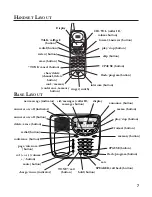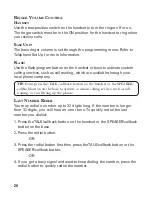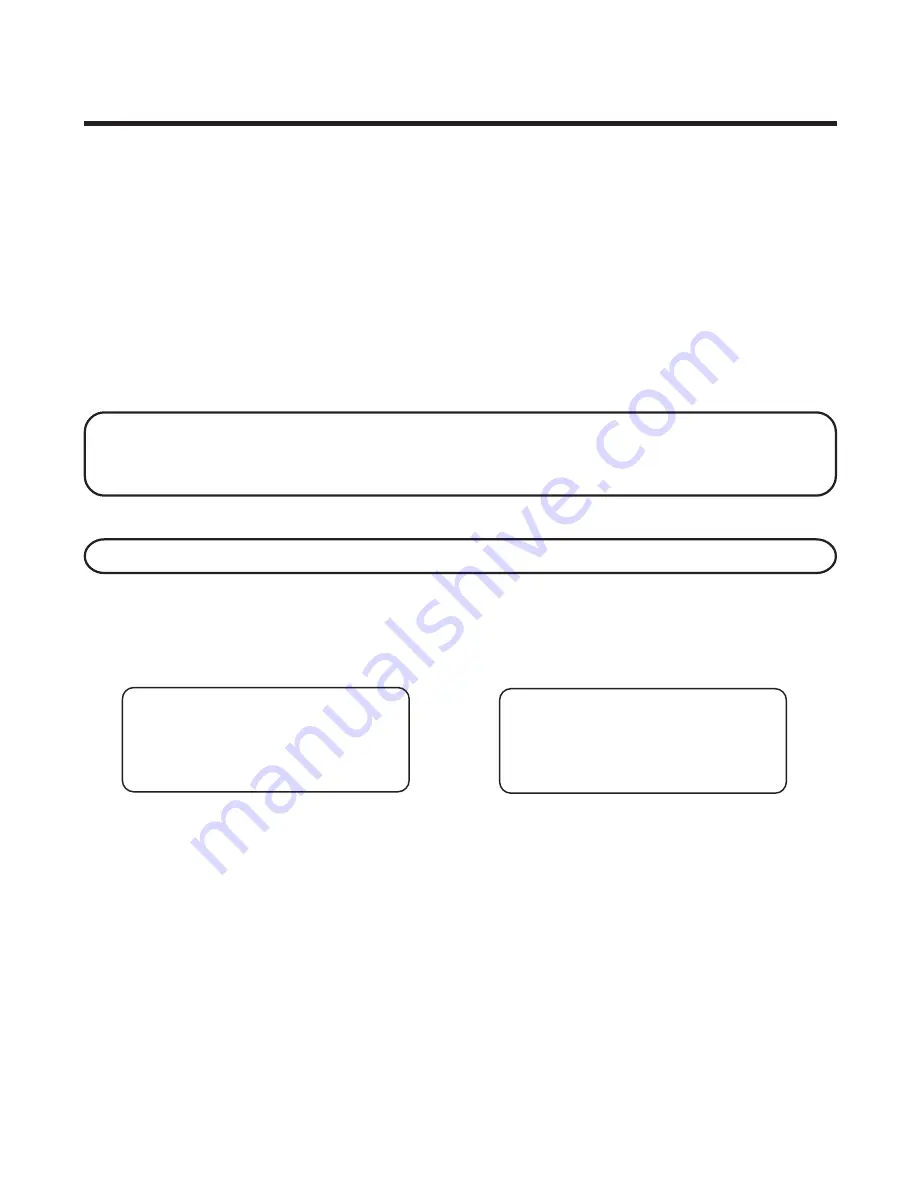
11
T
ELEPHONE
S
ET
U
P
P
ROGRAMMING
THE
B
ASE
There are eleven programmable menus available:
LANGUAGE,
CONTRAST, RING TO ANSWER, SECURITY CODE, RING LEVEL, RINGER
TONE, TONE/PULSE, DAY, TIME, AREA CODE AND DEFAULT SETTING.
M
ENU
M
ODE
Your phone must be in menu mode before you begin programming.
1. Make sure your phone is
OFF
(not in talk mode.)
2. Press the flash/program button to enter the menu mode.
NOTE:
During programming, you can press flash/program to go to the next
option. To exit the menu, press flash/program repeatedly, or press the
TONE*/exit button on the base or *TONE/cancel button on the handset.
L
ANGUAGE
NOTE:
This setting may be made with the base or the handset.
1. Press the flash/program button until
SET LANGUAGE >1ENG 2FRA
3ESP shows on the base unit display or >1ENG 2FRA 3ESP shows on
the handset display.
1ENG (ENGLISH) is the default setting.
Prompt displayed on the base unit
Prompt displayed on the handset
2. Use touch-tone pad to select
1ENG, 2FRA, 3ESP or use the cid/messages
(< or >) buttons on the base or the CID/VOL (< or >) buttons on the
handset to scroll to
1ENG, 2FRA or 3ESP.
SET LANGUAGE
>
1ENG 2FRA 3ESP
>
1ENG 2FRA 3ESP