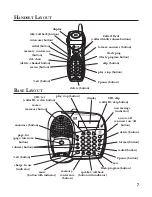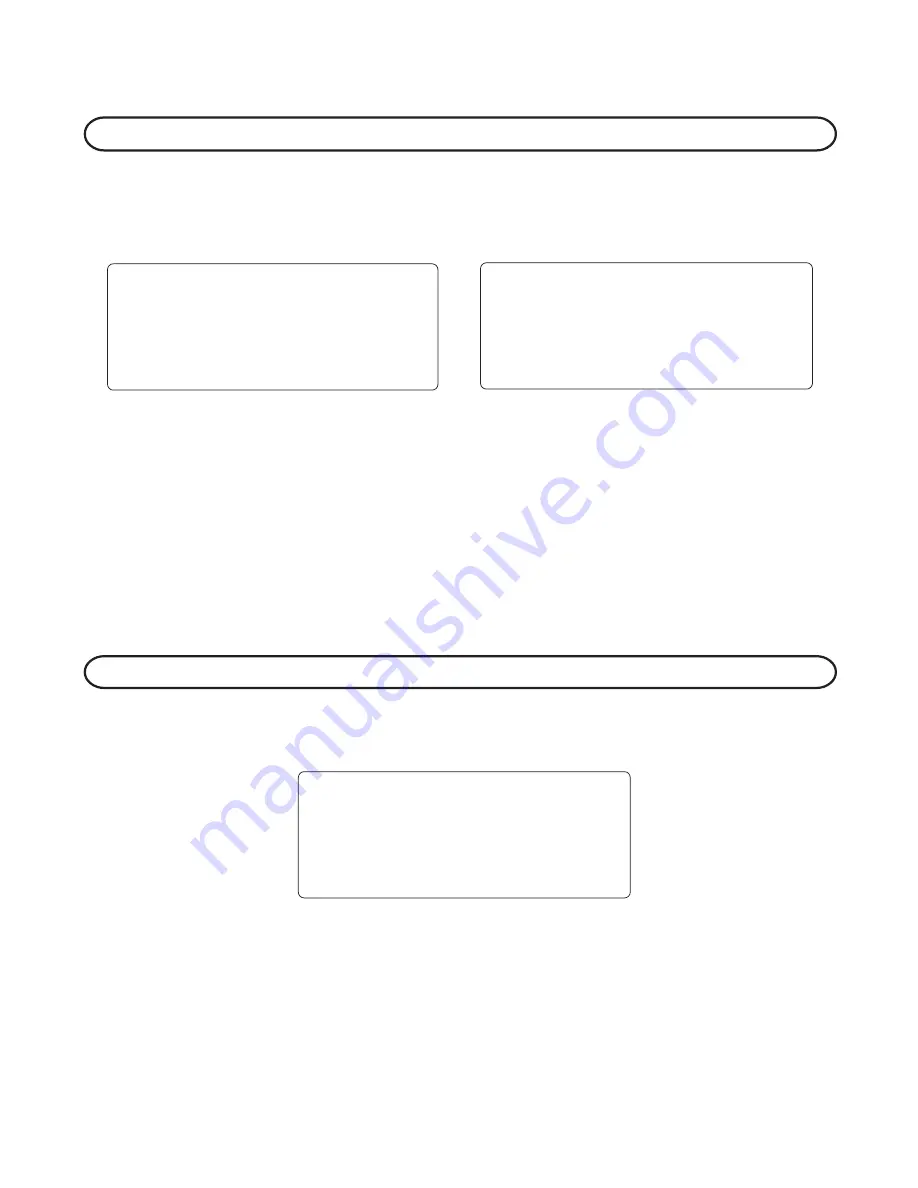
12
L
ANGUAGE
NOTE:
This setting may be made with the base or the handset.
1. Press the flash/program button until
SET LANGUAGE >1ENG 2FRA
3ESP shows on the base unit display or press the flash/prog button until
>1ENG 2FRA 3ESP shows on the handset display.
Prompt displayed on the base
Prompt displayed on the handset
2. Use touch-tone pad to select
1ENG, 2FRA, 3ESP or use the CID/rev and
CID/skip buttons on the base or the CID-VOL (- or +) buttons on the
handset to scroll to
1ENG, 2FRA or 3ESP.
3. Press flash/program or flash/prog again to store your selection. You will
hear a confirmation tone.
D
ISPLAY
C
ONTRAST
NOTE:
This setting may only be made with the base.
1. Press the flash/program button until
SET CONTRAST >1 2 3 shows in
the display. “
1” is the default setting.
2. Press 1, 2 or 3 on the base touch-tone to enter your selection or use the
CID/rev or CID/skip buttons on the base to scroll to your selection.
3. Press flash/program again to store your selection. You will hear a
confirmation tone.
>
1ENG 2 FRA 3ESP
SET LANGUAGE
>
1ENG 2 FRA 3ESP
>
SET CONTRAST
1 2 3