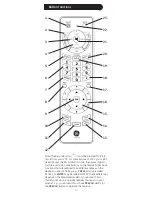8
Most.users.will.store.VCR.codes.under.the.
VCR
button,.
DVD.codes.under.
DVD
,.etc..If.(for.example).you.want.
to.store.a.VCR.code.under.
DVD
,.first.follow.the.proce-
dure.for.Direct.Code.Entry.(previous.page),.and.press.
DVD
in.step.2.of.Direct.Code.Entry,.then.enter.ANY.
VCR.code.in.step.3.of.Direct.Code.Entry..Then.follow.
the.steps.for.Code.Search.on.the.previous.page..
Note
:..
If.the.device.does.not.have.a
CHANNEL UP
.button,.
use.
PLAY
(VCR.only).or.
ON-OFF
instead..Code.Search.
starts.from.the.currently.stored.4-digit.number.under.
that.mode.
Code Search, cont.
Code Identification Feature
The.Code.Identification.Feature.allows.you.to.identify.
the.four.digit.library.code.stored.under.your.device.
key..For.example,.if.you.want.to.find.out.what.4-digit.
code.is.stored.under.your.TV.device.key,.follow.the.six.
steps.below:
1.. Press.and.hold.the.
SETUP
.button.until.the.red.
indicator.stays.on..Release.the
SETUP
.button.
2.. Press.and.release.the.desired.mode.button.(
TV
,.
VCR
,.etc.)..The.red.indicator.blinks,.then.stays.lit...
3.. Press.and.release.the.
SETUP
.button..The.red.
indicator.blinks.off.
4.. To.find.the.first.digit.for.the.code.stored.under.the.
mode.key.pressed.in.step.2,.press.each.numeric.
key.from.
0-9
.in.turn..When.the.red.indicator.blinks.
off.the.number.you.pressed.is.the.first.digit.for.the.
code.you.are.searching.for.
5.. To.find.the.second.digit,.repeat.step.4..This.time.
when.the.red.indicator.blinks.off.this.is.the.second.
digit.
6.. Repeat.step.4.to.find.the.third.and.fourth.digits.