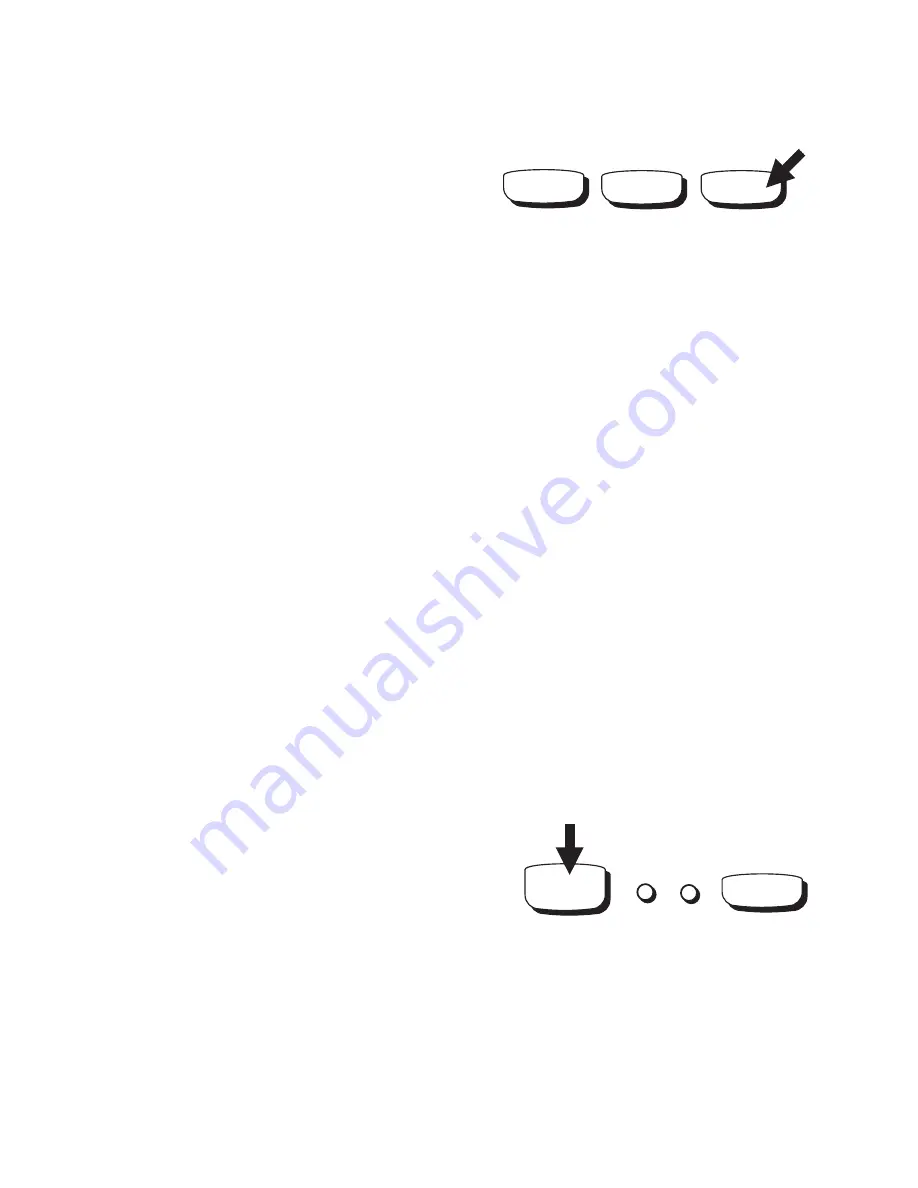
19
TALK
REMOTE
IN USE REMOTE
PAUSE
MUTE
HELP
H
ELP
Press HELP.
The unit responds with a status
report of the answerer (whether it is
on or off), the number of messages
and how many are new, the day
and time and reviews a help menu:
New Messages
press 8
Rewind
press 1
Play or Pause
press 2
Fast Forward
press 3
Announcement
press 4
Erase
press 5
Stop
press 6
Room Monitor
press 7
On or Off
press 9
Phone Record
press *
Memo
press 0
Help
press #
All these functions are available
from a remote phone, such as a pay
phone, except Phone Record. See
Remote Operations.
A
NSWERING
I
NCOMING
C
ALLS
DURING
P
LAYBACK
If a call comes in while you are
accessing the answerer through the
handset, press TALK.
The unit will stop message play-
back and connect the call.
















































