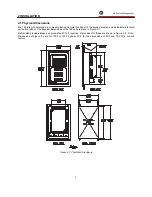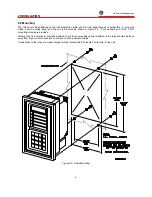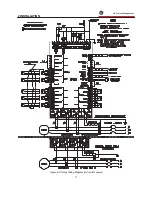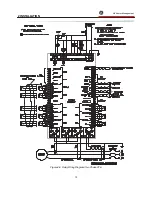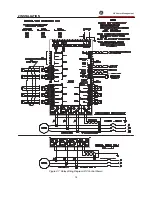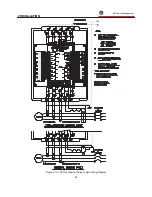2 INSTALLATION
g
GE Power Management
10
2.3 External Connections
The connections made to the 169 relay will vary depending on the programming of the unit. It is not necessary to
use all of the connections provided; a minimal configuration would include supply power, three phase current CT
inputs and the Trip relay contacts wired in series with the contactor control relay or circuit breaker shunt trip coil.
Connections to these and the other terminals outlined below will be explained in the following sections. Figures 2-4,
2-6, 2-7 show typical connections to the 169 relay.
NOTE: The rear of the 169 relay shows output relay contacts in their power down state. Figures 2-4, 2-6, 2-7 show
output relay contacts with power applied, no trips or alarms, Factory Configurations, i.e. TRIP - fail-safe, ALARM -
non-fail-safe, AUX.1 - non-fail-safe, AUX.2 - fail-safe). See Figure 2-5 for a complete list of all possible output relay
contact states. See page 62 for a description of the RELAY FAILSAFE CODE.
Table 2-1 169 External Connections
Inputs
•
Supply Power L, G, N
•
Phase
CTs
•
Ground Fault CTs
•
6 Stator RTDs
•
2 additional RTDs on the 169, 4 on the 169 Plus
•
Emergency Restart keyswitch
•
External Reset pushbutton
•
Programming Access jumper or keyswitch
•
Speed Switch input on the 169 Plus
•
Differential Relay input on the 169 Plus
•
Spare Input on the 169 Plus
Outputs
•
2 Sets of Relay Contacts (NO/NC) on the 169, 4 on the 169 Plus
•
Programmable Analog Current Output Terminals
•
RS 422 Serial Communication Port on the 169 Plus
Содержание 169
Страница 12: ......
Страница 14: ...2 INSTALLATION g GE Power Management 8 Figure 2 2 CT Dimensions ...
Страница 17: ...2 INSTALLATION g GE Power Management 11 Figure 2 4 Relay Wiring Diagram AC control power ...
Страница 19: ...2 INSTALLATION g GE Power Management 13 Figure 2 6 Relay Wiring Diagram Two Phase CTs ...
Страница 20: ...2 INSTALLATION g GE Power Management 14 Figure 2 7 Relay Wiring Diagram DC Control Power ...
Страница 28: ...2 INSTALLATION g GE Power Management 22 Figure 2 10 169 Drawout Relay Physical Dimensions ...
Страница 29: ...2 INSTALLATION g GE Power Management 23 Figure 2 11 169 Drawout Relay Mounting ...
Страница 30: ...2 INSTALLATION g GE Power Management 24 Figure 2 12 169 Plus Drawout Relay Typical Wiring Diagram ...
Страница 31: ...3 SETUP AND USE g GE Power Management 25 Figure 3 1 Front Panel Controls and Indicators ...
Страница 73: ...3 SETUP AND USE g GE Power Management 67 Figure 3 2 Standard Overload Curves ...
Страница 74: ...3 SETUP AND USE g GE Power Management 68 A B Figure 3 3 Custom Curve Examples ...
Страница 83: ...4 RELAY TESTING g GE Power Management 77 Figure 4 1 Secondary Injection Test Set AC input to 169 relay ...
Страница 84: ...4 RELAY TESTING g GE Power Management 78 Figure 4 2 Secondary Injection Test Set DC input to 169 relay ...
Страница 88: ...5 THEORY OF OPERATION g GE Power Management 82 Figure 5 1 Hardware Block Diagram ...
Страница 90: ...5 THEORY OF OPERATION g GE Power Management 84 Figure 5 2 Firmware Block Diagram ...