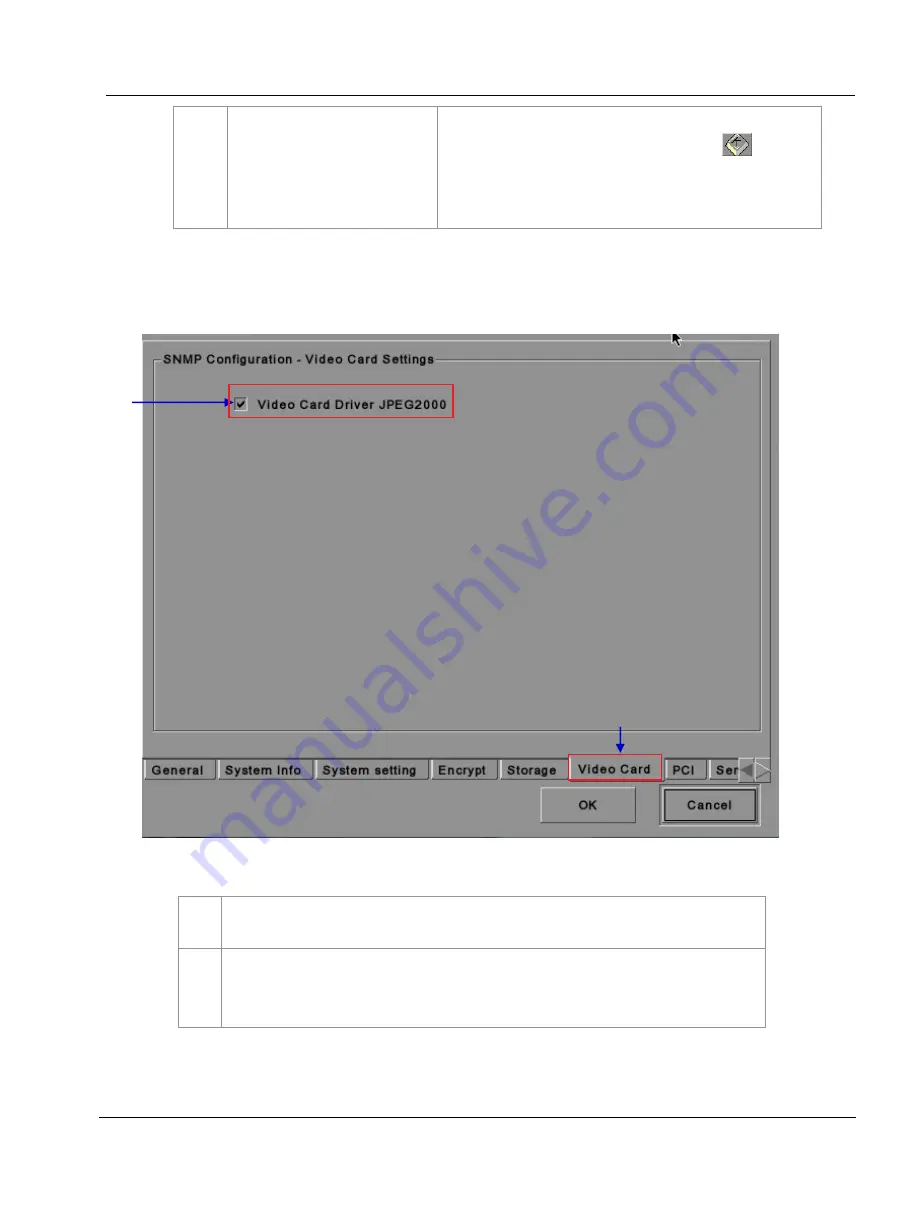
2. SMS
User Manual for LPU-1000 LED Player Unit
01 Aug 2018
- 41 -
Figure 25: SNMP Configuration - Video Card
2.3.5.3.6 Video Card
6
[Mount Capacity Threshold (for
data in %)]
Set the threshold mount capacity of the mount data storage by
typing in the field or using the on-screen keyboard
. Activate
the Trap by checking the checkbox.
NOTE: When t he Trap is On, a trap will be sent to the SNMP
Manager if the mount capacity exceeds the threshold value.
1
On the SNMP Configuration
, select
Video Card
. A new window opens as seen in
above.
2
Activate the Trap by checking the checkbox opposite
Video Card Driver JPEG2000
.
NOTE: When t he Trap is On, a trap is sent to the SNMP Manager when the video card driver is
not loaded.
2
1
1
2
1
Содержание LPU-1000
Страница 59: ...2 SMS User Manual for LPU 1000 LED Player Unit 01 Aug 2018 59 Figure 40 Cue Editor 3 4 2 6 5 7 4 8 4...
Страница 81: ...3 CONTROL PANEL User Manual for LPU 1000 LED Player Unit 01 Aug 2018 81 Figure 57 SMS interface...
Страница 161: ...7 APPENDIX 161 USER MANUAL FOR LPU 1000 LED PLAYER UNIT 5 Mar 2018 Figure 148 MDA Configuration Manager...






























