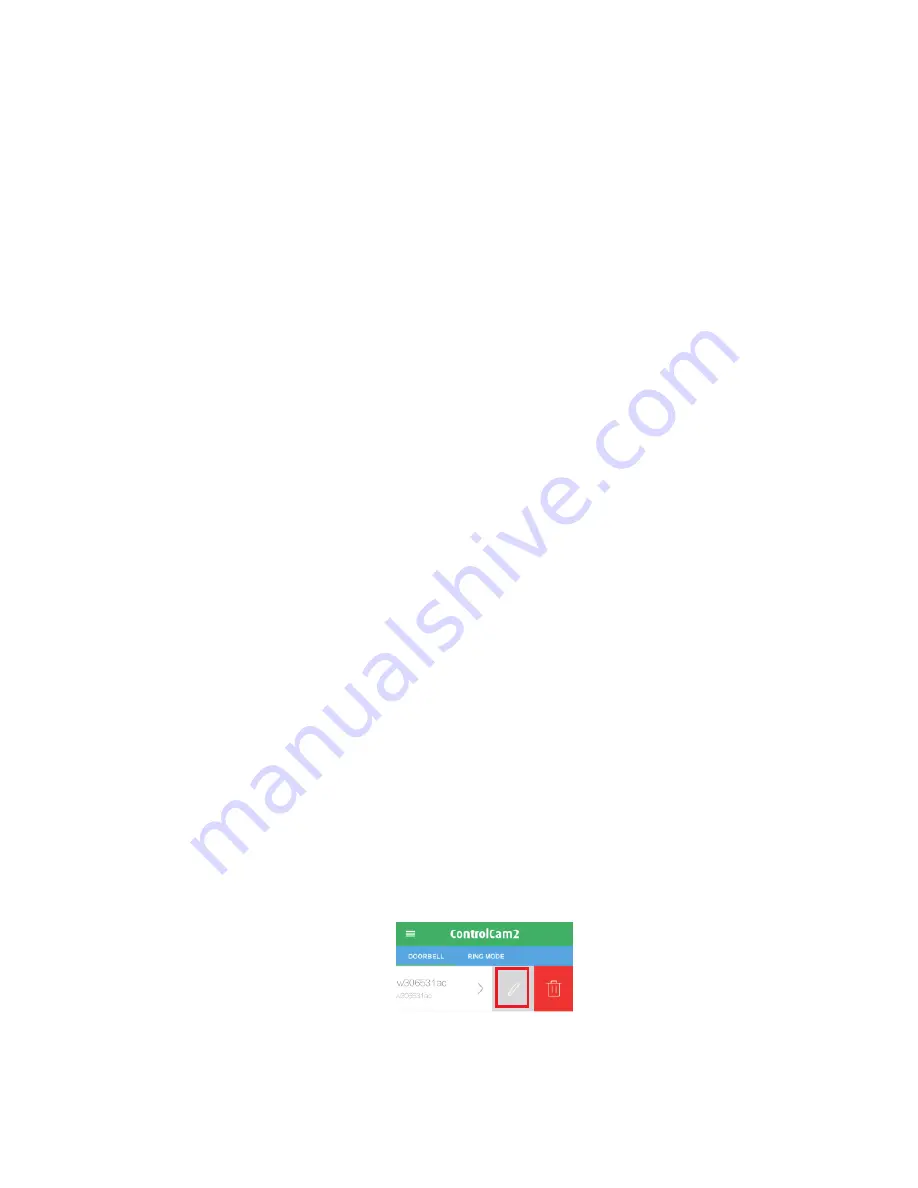
Delete All Settings (Maintains Programming Password):
1. Enter programming mode.
2. Press ‘#’, two short chirps can be heard.
3. Press’#’ again, a longer beep can be heard.
4. Press ‘#' again seven more times. After three seconds another longer
beep will be heard confirming deletion of all User codes and resetting
the unlock duration time back to 1 second. Programming password and
length will remain unchanged.
5. Press’*’ to exit the programming mode.
Factory Reset (Custom Keypad Settings Only):
1. Disconnect power to the IP Doorbell.
2.
R
estore the power to the IP Doorbell. Two short chirps will be heard.
3.
Within 3 seconds, press the '#' button
. A longer beep is heard, indicating
the keypad programming has been restored to factory default settings.
4. Using the ControlCam2 App
4.1. Device’s Settings
From the device’s setting screen is possible to adjust some
settings to the device.
Access the ‘Device’s setting screen’ according to the smartphone
you are using:
Using an Android smartphone or tablet, from the ‘Home
screen’ swipe the device’s image to the left, and click on the
‘edit’ button.
Using an iOS smartphone or tablet, from the ‘Home screen’
click on the ‘engine’ button.
Содержание PL960M
Страница 1: ...G B F WiFi IP Doorbell USER MANUAL...
Страница 4: ......
Страница 6: ...Rain Cover Screws Back case...
Страница 7: ......
Страница 8: ......
Страница 23: ...USER MANUAL...






















