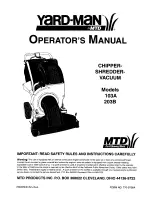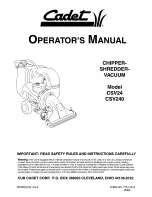Operation
1
RLS32 & RLX20 only. After unpacking the product, pull
out the shredder bag frame and remove the CD shard
tray,which sits on top of the bag frame. Store this tray on
the bag frame as shown and use when you shred CD’s or
credit cards to separate waste for recycling. On the RLM11
and RLSM9 high security models, the CD tray can be left
permanently in position in the shredder.
2
bottle of oil provided*. Close the cap.
3
Connect shredder to mains supply.
4
Check that the on/off switch at the back of the machine is
swtiched to the ‘ON’ position.
5
Press and hold down the Auto button (f) for 5 seconds to
start the pump and prime the system. Only required when
6
To commence shredding, press the auto feed button. This
sets the shredder into auto mode.
7
Insert paper to be shredded into the feed area. The
shredder will detect the paper and start automatically.
8
If the shredder is left in auto mode for more than 2 minutes
without being used, the shredder will automatically turn
back to standby mode in order to save power.
9
The shredder will automatically ‘wake up’ from sleep mode
when paper is inserted into the shredder mouth. There is no
need to press the Auto button (f).
* replacement oil bottle No. 1760049
CD and Credit Card Shredding
1
A separate CD tray is provided to collect the shredded
CD shards. On the RLS32 and RLX20, ensure that this is
correctly mounted onto the standard shredder bag frame
before shredding CD’s or credit cards. The RLM11 &
RLSM9 models are supplied with a separate CD bin, which
should be disposed of separately to paper.
2
Always shred CD’s and credit cards through the safety
guard slot (h). Only shred 1 credit card or 1 CD at a time.
3
Empty the CD tray or CD bin after 8 credit cards or CD’s to
avoid waste spilling over into the paper waste bin.
RLS32 & RLX20 only. Remove the CD tray before
recommencing to shred paper and store on the bag frame
as shown.
RLS32 / RLX20
RLM11 / RLSM9