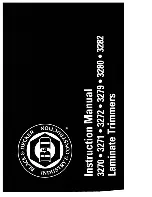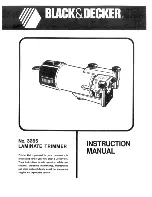4
Cleaning
W A R N I N G : U N P L U G
THIS PRODUCT BEFORE
CLEANING THE EXTERIOR.
WIPE EXTERIOR ONLY
WITH A DAMP CLOTH
AND DO NOT USE
DETERGENTS OR
SOLVENTS.
Regularly feed a cleaning
card or sheet of paper
through the laminator to
clean the rollers.
Before laminating
important or unique
documents, always run
a test pouch through the
laminator using a similar
type document.
Loading the Pouch
Laminating
1. Take your item to be laminated
and place in to the appropriate
sized laminating pouch, ensuring
it is firmly located along the sealed
edge. This is to help ensure that
you get optimal quality output.
NOTE:
Do not cut pouches prior to
lamination.
1. On the front of the laminator
there are line indicators to help
you feed your pouch accurately.
Using the indicators feed the
sealed edge of the pouch, into the
laminator. The laminator will grip
the pouch and guide it through.
2. Upon exiting remove your
laminated item immediately and
lay on a flat surface to ensure
SEALED EDGE
A3, A4, A5, etc.
Irregular shaped item
SEALED EDGE
optimal quality.
3. When you are finished
laminating push the slider switch
back to the ‘ ’ position
and unplug.
Manual Release
NOTE:
If the pouch does not appear at the
back of the laminator or you have mis-fed
the pouch - press and hold the release
button (indicated with the ) and pull the
pouch towards you out of the laminator.
Feed a cleaning card or sheet of paper
through the laminator to clean the rollers
before continuing.