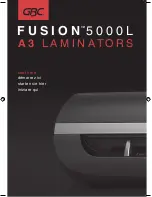Содержание 640T
Страница 4: ...640t Installation and Operating Instructions Page ii ...
Страница 8: ...640t Installation and Operating Instructions Page 2 2 ...
Страница 12: ...640t Installation and Operating Instructions Page 4 2 ...
Страница 20: ...640t Installation and Operating Instructions Page 5 8 ...
Страница 35: ...Page 7 3 640t Installation and Operating Instructions Notes ...