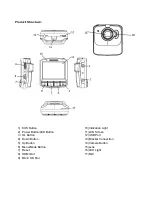Press the menu button again until you see the following Spanner and screwdriver.
(SETUP MENU)
Date/Time:
This feature will allow you to change the year, month, day and time. To change the date
simply use the arrow keys to go up or down. Press the OK button to move onto the next section.
Again, use the arrow buttons to go up or down. Once through all the section, pressing OK again will
finish the setup.
Beep Sound:
Allows you to turn the beeping sound on or off.
Language:
Allows you to choose from a selection of languages that include: English, Dutch,
French, Spanish, Italian, Portuguese, Simplified Chinese, Traditional Chinese, Japanese, Russian
and Korean.
Frequency:
This feature allows the best recording in conditions where street lights and ac lighting is
used. The Australian standard frequency is 50HZ so it should be set to ‘50hz’.
Format:
This feature allows you to format/delete all the files off your micro SD card and also
reinstalls your DCIM directory and DVR software on your SD card so the micro SD card can operate
with your DVR free of errors.
Default Setting:
This feature will reset all your settings and return your DVR to the factory standard
settings.
Screen Savers:
This feature will turn your LCD off after 1, 3 or 5 minutes but will continue to record
regardless. This feature is useful for night driving as having the LCD on could be a distraction.
Lamp Setting:
This sets whether you want the LED on the front of the DVR to be on or off.
Version Info:
This simply shows the firmware/software employed by the DVRs hardware.