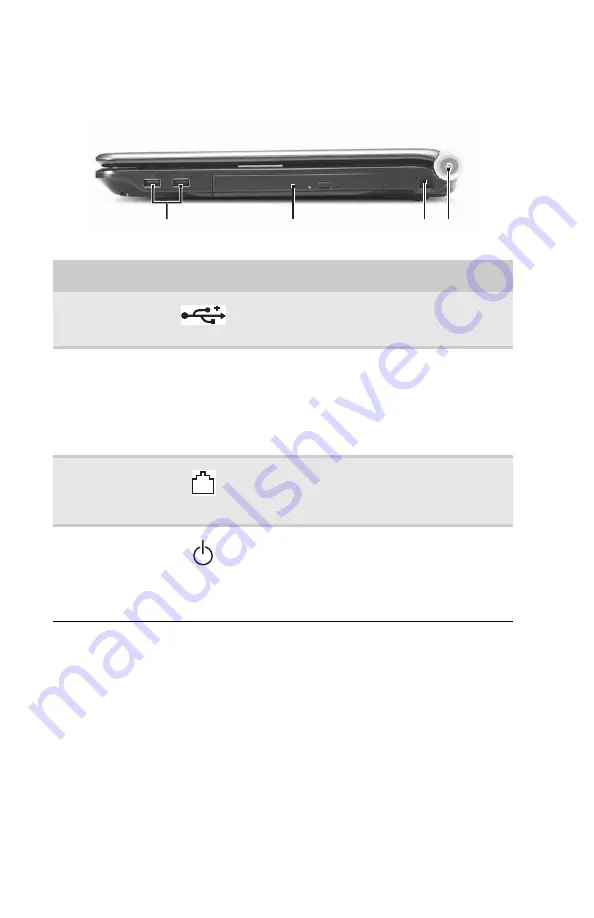
CHAPTER 2: Checking Out Your Notebook
8
Right
Component
Icon
Description
USB port
Plug a USB device (such as a diskette drive,
flash drive, printer, scanner, camera,
keyboard, or mouse) into this port.
DVD drive
Insert CDs or DVDs into this drive. For
more information, see
. To determine the type
of drive in your notebook, examine the
drive tray’s plastic cover and compare the
logo to those listed in
.
Modem jack
Plug a dial-up modem cable into this
optional jack. For more information, see
“Connecting the optional dial-up
.
Power button
Press to turn the power on or off. You can
also configure the power button for
Sleep/Resume mode. For more
information on configuring the power
button mode, see
.
DVD drive
USB port
Modem
jack
Power
button
Содержание NV-78
Страница 1: ...NOTEBOOK REFERENCEGUIDE ...
Страница 2: ......
Страница 10: ...CHAPTER 1 About This Reference 4 ...
Страница 11: ...CHAPTER2 5 Checking Out Your Notebook Front Left Right Back Bottom Keyboard area LCD panel ...
Страница 20: ...CHAPTER 2 Checking Out Your Notebook 14 ...
Страница 70: ...CHAPTER 5 Managing Power 66 ...
Страница 91: ...CHAPTER8 87 Troubleshooting Safety guidelines First steps Troubleshooting Telephone support ...
Страница 120: ...CHAPTER 8 Troubleshooting 116 ...
Страница 132: ...APPENDIX A Legal Information 128 ...
Страница 142: ...138 Index ...
Страница 143: ......
Страница 144: ...MU WBF00 001 MAN SJV70 REF GDE R0 ...















































