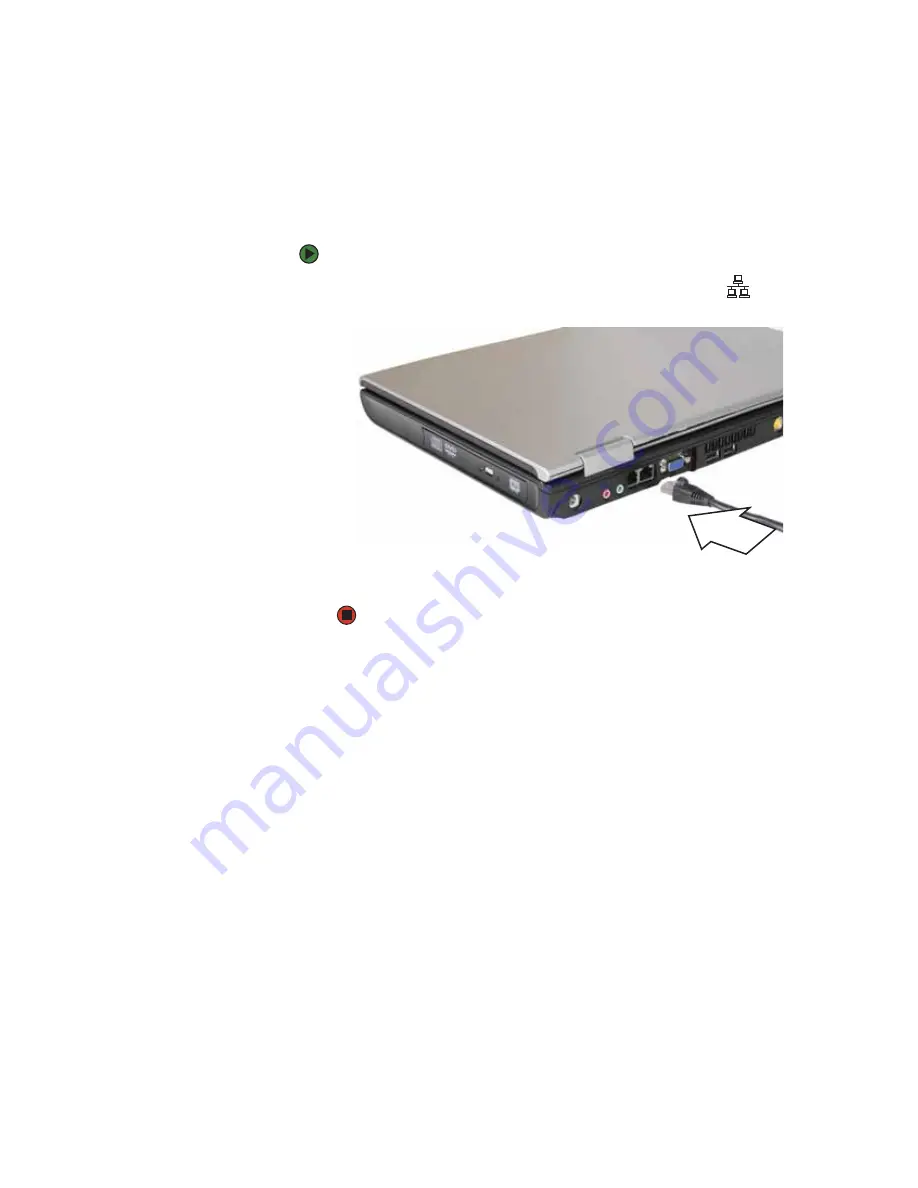
CHAPTER 2: Checking Out Your Gateway Notebook
www.gateway.com
14
Connecting to a cable or DSL modem or to an Ethernet
network
Your notebook has a network jack that you can use to connect to a cable or DSL
modem or to an Ethernet network.
To connect to a cable or DSL modem or to an Ethernet network:
1
Insert one end of the network cable into the network jack
on the back
of your notebook.
2
Insert the other end of the network cable into a cable modem, DSL
modem, or Ethernet network jack.
Содержание MX7118
Страница 1: ...HARDWARE REFERENCE Gateway Notebook...
Страница 2: ......
Страница 8: ...CHAPTER 1 About this reference www gateway com 4...
Страница 62: ...APPENDIX A Safety Regulatory and Legal Information www gateway com 58...
Страница 66: ...Index www gateway com 62...
Страница 67: ......
Страница 68: ...MAN SHADOW E K8 HW REF R0 11 05...
















































