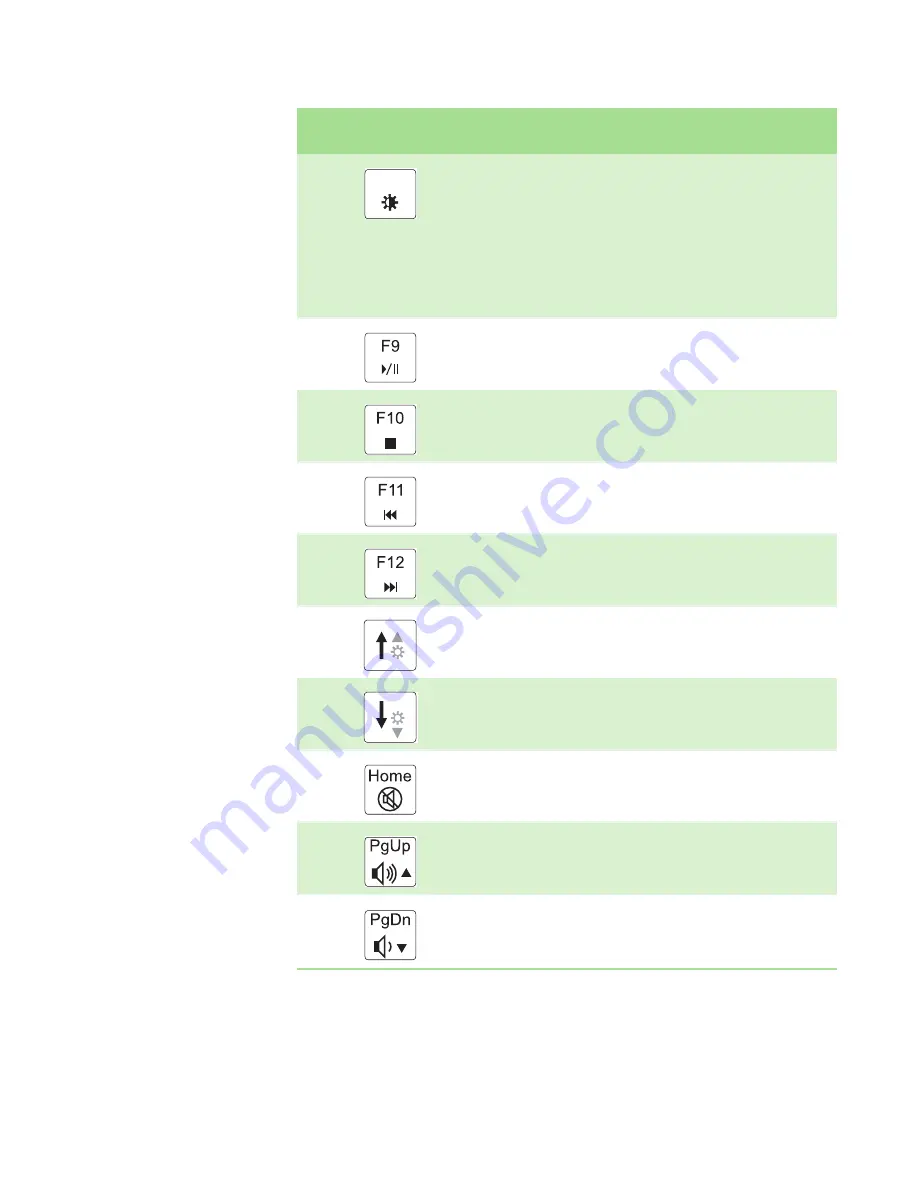
CHAPTER 2: Checking Out Your Gateway Notebook
www.gateway.com
20
Increase the LCD panel brightness above the normal brightest
setting. Use this feature in bright lighting situations, such as
outside in bright sunlight.
Press a second time to decrease the brightness below the normal
lowest brightness setting. Use this feature in dim lighting
situations.
Press a third time to return the display to the normal brightness
setting.
Important:
Using this feature will affect battery performance.
Play or pause the CD or DVD.
Stop playing the CD or DVD.
Skip back one CD song or DVD track.
Skip ahead one CD song or DVD track.
Increase the brightness of the display.
Decrease the brightness of the display.
Mute the sound. Press the key combination again to restore the
sound. For more information, see
.
Increase the volume. For more information, see
Decrease the volume. For more information, see
Press and hold F
N
, then
press this system key...
To...
F8
-
+
Содержание MX6633
Страница 1: ...HARDWARE REFERENCE Gateway Notebook...
Страница 2: ......
Страница 8: ...CHAPTER 1 About this reference www gateway com 4...
Страница 62: ...APPENDIX A Safety Regulatory and Legal Information www gateway com 58...
Страница 66: ...Index www gateway com 62...
Страница 67: ......
Страница 68: ...MAN BLADE E K8 C HW REF R1 2 06...
















































