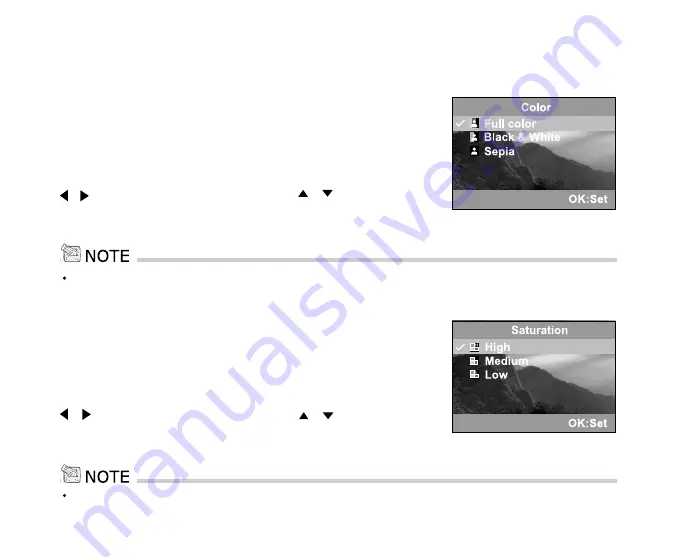
63
Color
To capture an image, the camera offers three types of color
(Full color/ Black & White/ Sepia) for you to match as your
wish. Your images will demonstrate different impression by
choosing different types of color.
To set Color (Full color/ Black & White/ Sepia) you may press
/ button in the main menu or press / button to enter
the submenu and choose the setting. After the settings is set,
press the
OK
button to confirm.
The color setting is not possible in Auto mode [
A
].
Saturation
To capture an image, the camera offers you three different
degrees of color (High/
Medium/
Low) for you to match as your
wish. Your images will give a different impression by choosing
these different degrees of color. This is called Saturation.
To set Saturation (High/
Medium/
Low) you may press
/ button in the main menu or press / button to enter
the submenu and choose the setting. After the settings is set,
press the
OK
button to confirm.
The saturation setting is not possible in Auto mode [
A
].
Содержание DC-M42
Страница 69: ...69 CONNECTING THE CAMERA TO OTHER DEVICES ...























