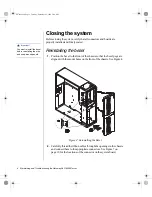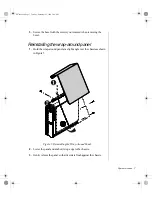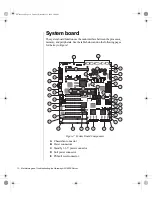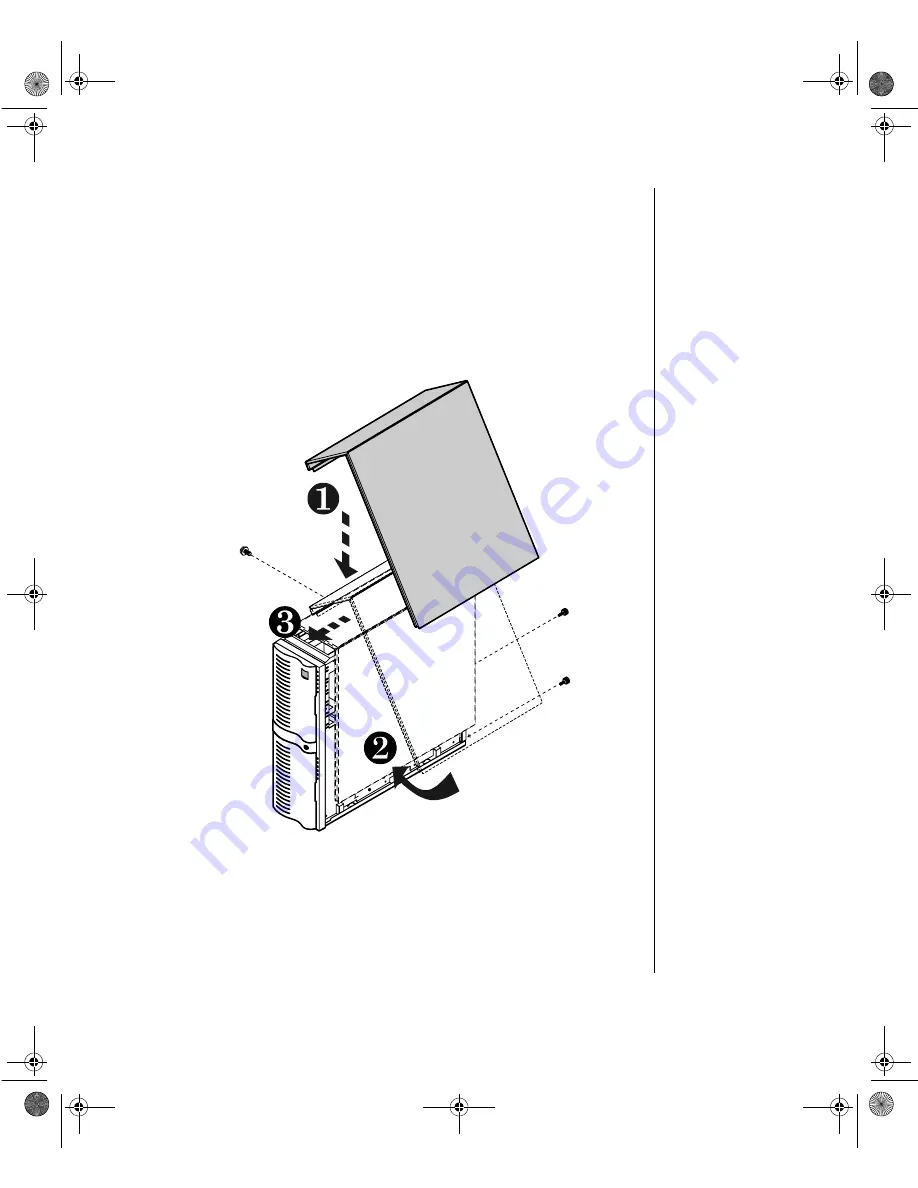
System Access 7
3.
Secure the bezel with the screws you removed when removing the
bezel.
Reinstalling the wrap-around panel
1.
Hold the wrap-around panel at a slight angle over the chassis as shown
in Figure 5.
Figure 5: Reinstalling the Wrap-Around Panel
2.
Lower the panel and anchor its top edge to the chassis.
3.
Gently release the panel so that its side is flush against the chassis.
4079tl.book Page 7 Tuesday, December 22, 1998 2:04 PM
Содержание ALR 8200
Страница 21: ...2 Components System board 10 The RAID backplane 21 4079tl book Page 9 Tuesday December 22 1998 2 04 PM...
Страница 110: ...98 Maintaining and Troubleshooting the Gateway ALR 8200 Server 4079tl book Page 98 Tuesday December 22 1998 2 04 PM...
Страница 120: ...108 Maintaining and Troubleshooting the Gateway ALR 8200 Server 4079tl book Page 108 Tuesday December 22 1998 2 04 PM...