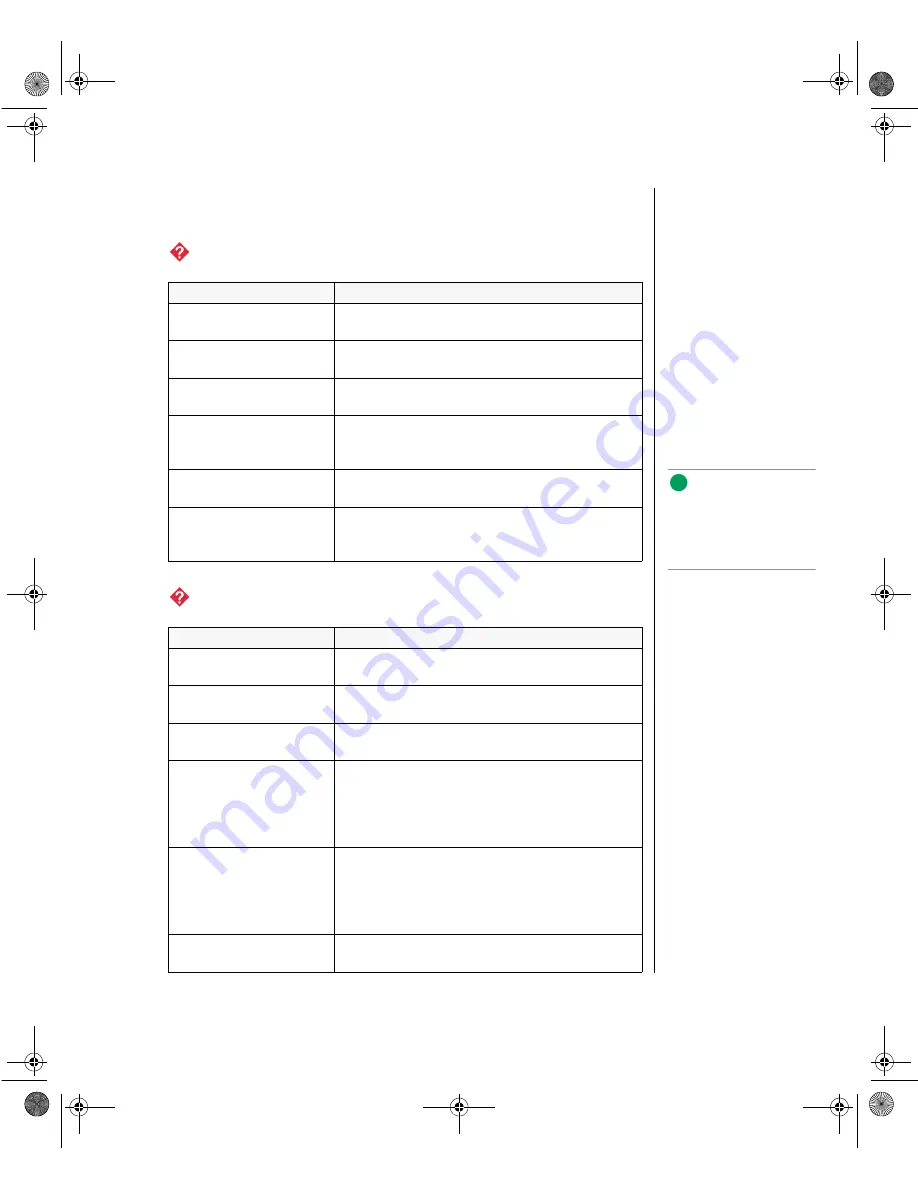
CD-ROM Problems 29
CD-ROM Problems
An audio CD produces no sound.
The CD-ROM drive is not recognized by the system.
Probable Cause
Solution
The CD is loaded
incorrectly.
Make certain the label is facing upward, and then
try again.
The speakers are not
connected.
Check the speaker cables. Make certain they are
connected properly and securely.
The speaker volume is
turned down.
Check the volume control.
The speakers may be
muted via the Multimedia
volume control.
From the
Accessories
menu (
Start
|
Programs
|
Accessories
), click
Multimedia
, and then click
Volume
Control
. Make certain the volume is turned up.
The sound card may not
be installed correctly.
Open the system, and then reseat the sound card.
Make certain the cables are connected properly.
The speakers may be
faulty.
Connect a set of headphones to the speaker jack
to test the output. If they work, replace the
speakers.
Probable Cause
Solution
The CD is not intended for
PC use.
Make certain the CD is PC-compatible.
The CD is loaded
incorrectly.
Make certain the label is facing upward, and then
try again.
The CD is scratched or
dirty.
Try cleaning the CD with a lint-free cloth. Check
the CD for scratches.
The CD-ROM drive needs
to be added as new
hardware.
From the Control Panel window (
Start
|
Settings
|
Control Panel
), double-click
Add New Hardware
. Follow
the directions to add the drive. If you are not
experienced with this procedure, call Technical
Support.
The secondary IDE device
may be disabled.
Restart your computer, and then press
F1
to enter
the setup program. From the
Peripheral
Configuration
|
Advanced
menu, set the
Secondary IDE
Interface
to
Auto
and make certain the
Secondary IDE
Status
is
Enabled
.
The CD cables are not
installed correctly.
Open the system and check all cables between the
CD controller and the CD-ROM drive.
Note:
Some systems do not have
sound cards because
sound capabilities are built
into the system board.
3437.boo Page 29 Wednesday, October 7, 1998 4:01 PM
Содержание ALR 7200R
Страница 8: ...viii Gateway ALR 7200R User s Guide Supplement 3437 boo Page viii Wednesday October 7 1998 4 01 PM ...
Страница 52: ...44 Gateway ALR 7200R User s Guide Supplement 3437 boo Page 44 Wednesday October 7 1998 4 01 PM ...
Страница 59: ...NOTES 3437 boo Page li Wednesday October 7 1998 4 01 PM ...
Страница 60: ...8503437 R0 3437 boo Page lii Wednesday October 7 1998 4 01 PM ...
















































