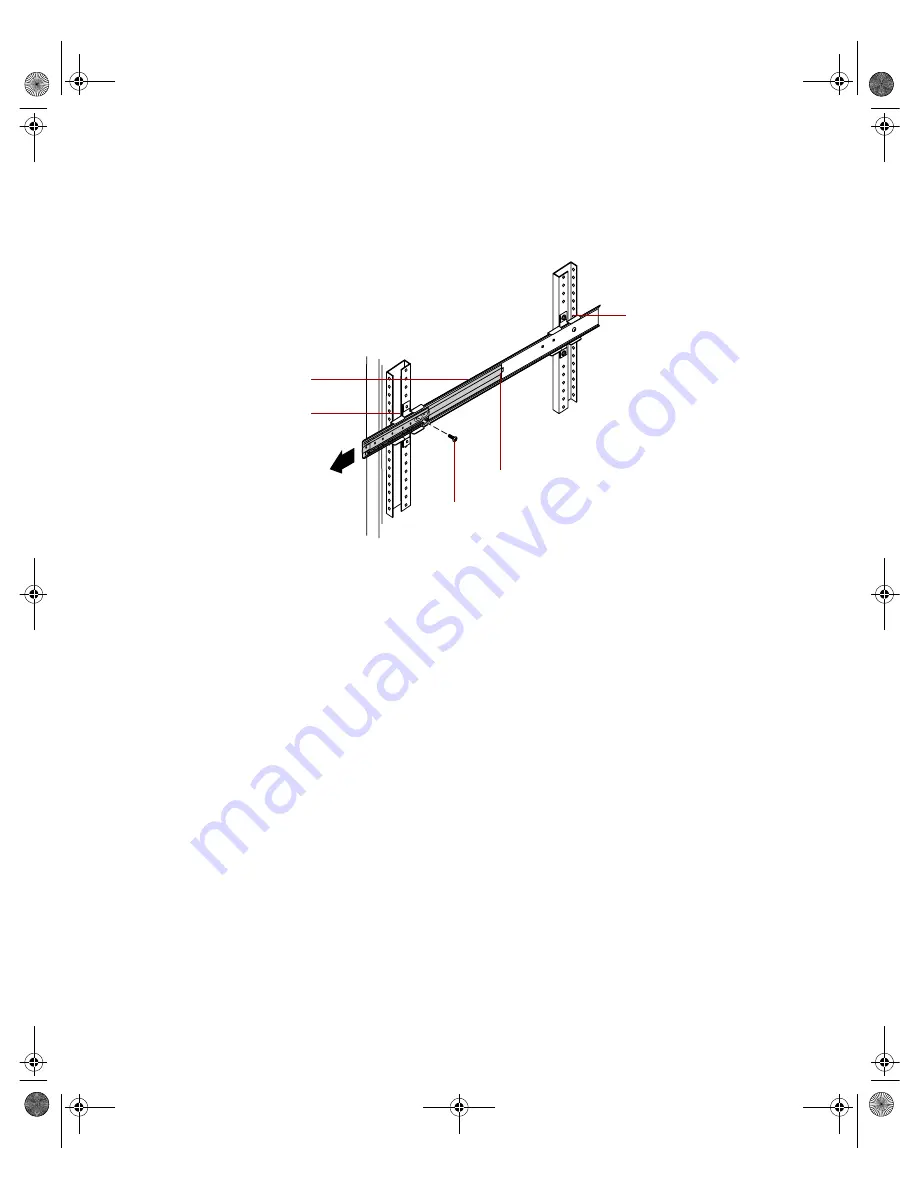
Installing the cabinet mounting brackets and mounting rails
5
3
Align the front of the cabinet mounting rail to the front mounting
bracket by sliding the inner rail and inner slide until the rail screw hole
opening lines up with one of the front mounting bracket screw holes.
4
Attach the front of the cabinet mounting rail to the front mounting
bracket using a screw from the accessory kit.
5
Attach the second screw to the front mounting bracket by repeating
Steps 3 and 4.
6
Mount the second cabinet mounting rail on the opposite side of the
cabinet by repeating Steps 1 through 5.
7
Go to “Mounting the system drawer in the cabinet” on page 9.
Installing generic mounting brackets
If you are installing the server in a non-Gateway cabinet, use the generic
mounting brackets. These brackets allow for different cabinet depths. If
generic mounting brackets are already installed in the cabinet, go to
“Installing the cabinet mounting rails onto generic brackets” on page 7.
Spring latch
Back mounting
bracket
Inner rail
Front mounting
bracket
Screw
8506163.book Page 5 Wednesday, May 10, 2000 11:40 AM











































