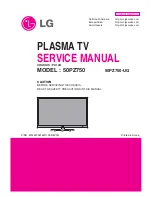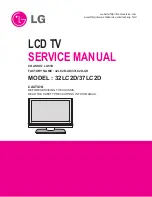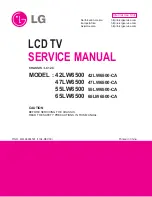27
Changing OSD options
www.gateway.com
11
Press the
and
buttons to block the rating for:
■
V (violence)
■
S (sexual situations)
■
L (adult language)
■
D (sexual dialog)
■
VS (violence and sexual situations)
■
VL (violence and adult language))
■
VD (violence and sexual dialog)
■
SL (sexual situations and adult language)
■
SD (sexual situations and sexual dialog)
■
VSL (violence, sexual situations, and adult language))
■
VLD (violence, adult language, and sexual dialog)
■
SLD (sexual situations, adult language, and sexual dialog)
■
All (blocks the total rating)
12
Press
Exit
twice to return to the main OSD menu.
You can also access additional sub-menus for Canadian-based ratings.
Setting a password
You control access to the V-Chip (parental controls) with a password. The
default password is
1234
. You can change the password to any four-digit
number.
Important
Make sure that you pick a password that is easy to
remember or store your password in a safe place.
If you forget your password, you must call our Service
Center at 888-737-MyGW (6949) to get information on
how to reset your password.
Содержание 46-inch
Страница 1: ...Setting up Troubleshooting Your Gateway Remote Control user sguide ...
Страница 2: ......
Страница 4: ...ii ...
Страница 35: ......
Страница 36: ...MAN MON DTV C48C REMOTE USER GDE R0 6 03 ...