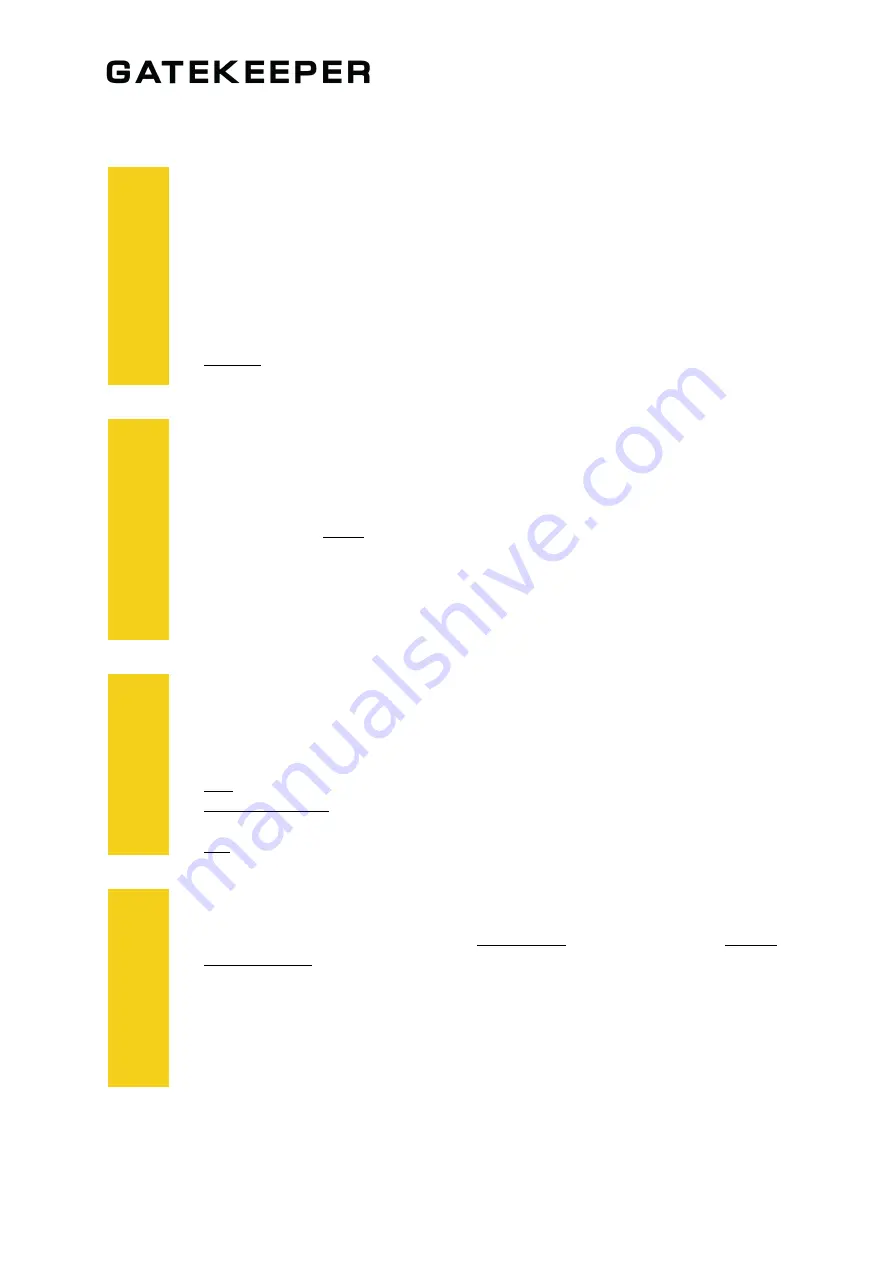
Y62DC QUICK INSTALL GUIDE (Version 4.0)
- Page 1 (of 2) -
Y62DC QUICK INSTALL GUIDE
MO
U
N
TI
N
G
§
The Y62DC should be secured to the vehicle’s windshield (interior side) using the device’s
mounting plate. The mounting plate can be affixed to the windshield using the included
adhesive 3M™ VHB™ strip.
§
Ensure that the windshield area where the plate will be mounted is flat, clean and dust-free
before affixing the mounting plate’s adhesive strip. Any texture or imperfections will prevent
the adhesive from making a strong and lasting bond. For best results clean the windshield
with a 50:50 mixture of isopropyl alcohol and water.
§
The Y62DC should be mounted so that the cables are oriented towards the top of the
vehicle’s windshield.
§
DO NOT disassemble the Y62DC housing. There are no user serviceable parts inside.
PO
W
ER
S
U
PPL
Y
§
The power supply cable connects to the back of the device through a 10-pin power input-
output connector (CAB000441).
§
Plug the power cable into the DC6-36V connector. The device will operate between 6 and
36 volts DC; however the lower the voltage the higher the current. The power source should
be clean and (preferably) connected directly from the battery or the power bus.
§
The supplied fuses MUST be used. Failure to protect the system with the correct value fuse
may lead to the device’s warranty being voided.
§
The 1AMP fuse must be installed as close as possible to the power source on the Yellow
Ignition wire (CAB000441).
§
The 15AMP fuse must be installed as close as possible to the source on the Red (+12V) wire
(CAB000441).
SE
N
SO
RS
§
Sensor capability can be expanded through the use of the CAB000442 cable, which provides
connectors to support: 1) the Gatekeeper ESM (connected using the CAB000443 cable), 2)
the Driver Alert button (RS232 port connector, or connected using the CAB000445 cable for
the ‘Tri-Coloured’ Driver Alert Button (G4-Y724-DrvAlert)), and 3) two additional external
sensors. The CAB000442 cable provides a 12VDC power, and a ground source.
§
ESM - The ESM provides an additional 8 sensor inputs, and 2 sensor outputs.
§
External IP Camera - The device is equipped with a connection port for a Cat 5 Ethernet
cable that can be used to connect to a Y62C IP Camera (or equivalent).
§
GPS - The device is equipped with a connection port for an external GPS antenna.
CO
N
FI
G
U
RA
TI
O
N
§
Connect wirelessly using The G4 Connect™ application, or through an Internet Explorer
web browser (IP Address
192.168.240.1
).
§
Use the following login information for the G4 Connect™ Android application and Internet
Explorer browser when prompted:
o
User ID:
admin
o
Password:
30131127
§
The Y62DC's built-in accelerometer must be calibrated after mounting to ensure the sensor
is collecting data accurately. To calibrate the accelerometer, go to:
o
Preferences / Config
è
Alarm, Advanced, G-Force Alarm
o
Use the ‘Calibrate’ button to reset ‘X’, ‘Y’, and ‘Z’ settings to 0




















