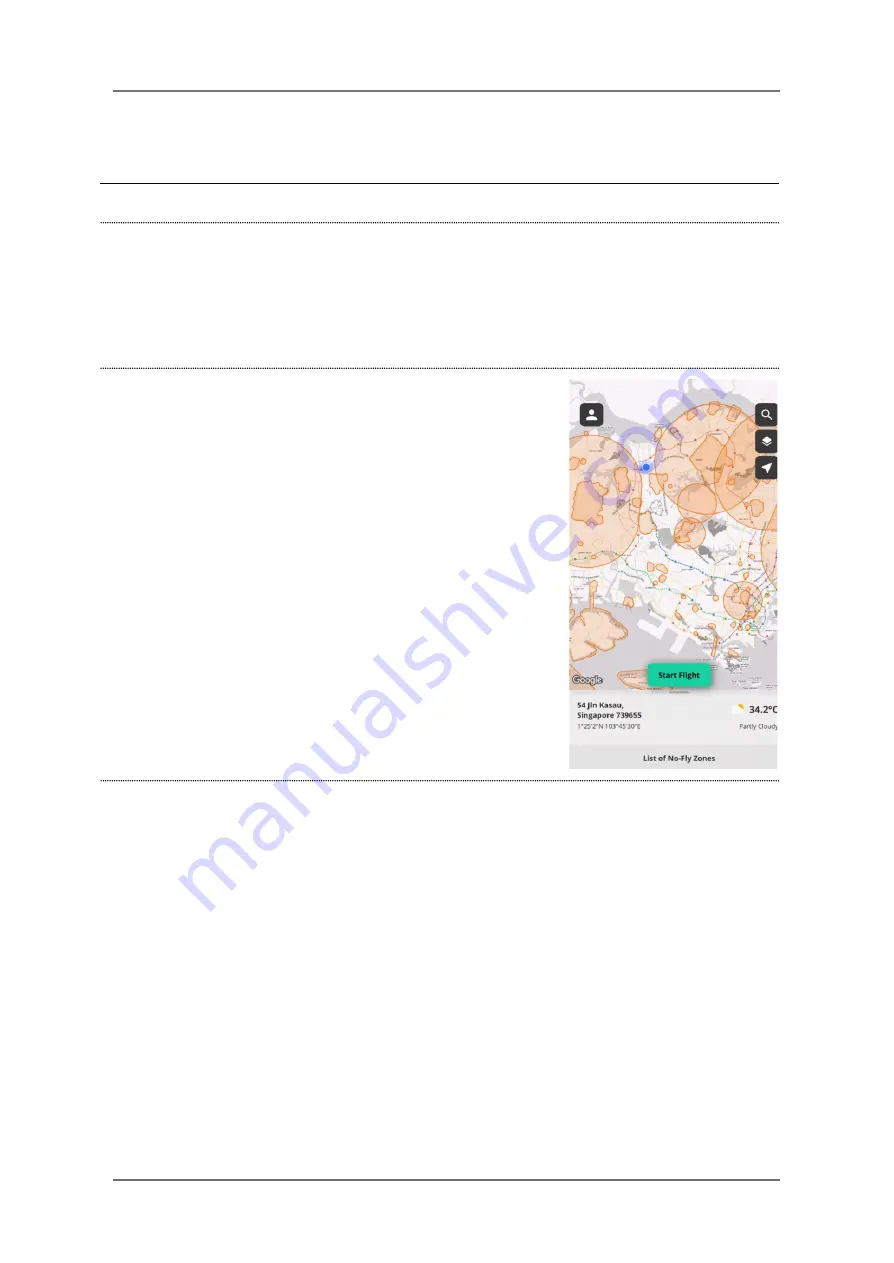
UAV Hardware Tracker | User’s Manual
Flight Operations (CAAS)
1
Ensure the tracker is securely mounted on the UAV.
2
At the takeoff point, turn on the tracker and wait for the
power indicator to come on.
Your tracker should be powered on and located near
your mobile device before you proceed to the next
step.
3
Launch the
FlyItSafe
mobile application.
From the home screen of the application, click on the
Start Flight
button.
You will be directed to the
Start Flight Checklist
screen.
GARUDA ROBOTICS PAGE 24 / 36



























