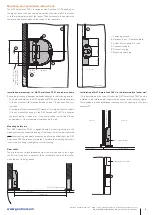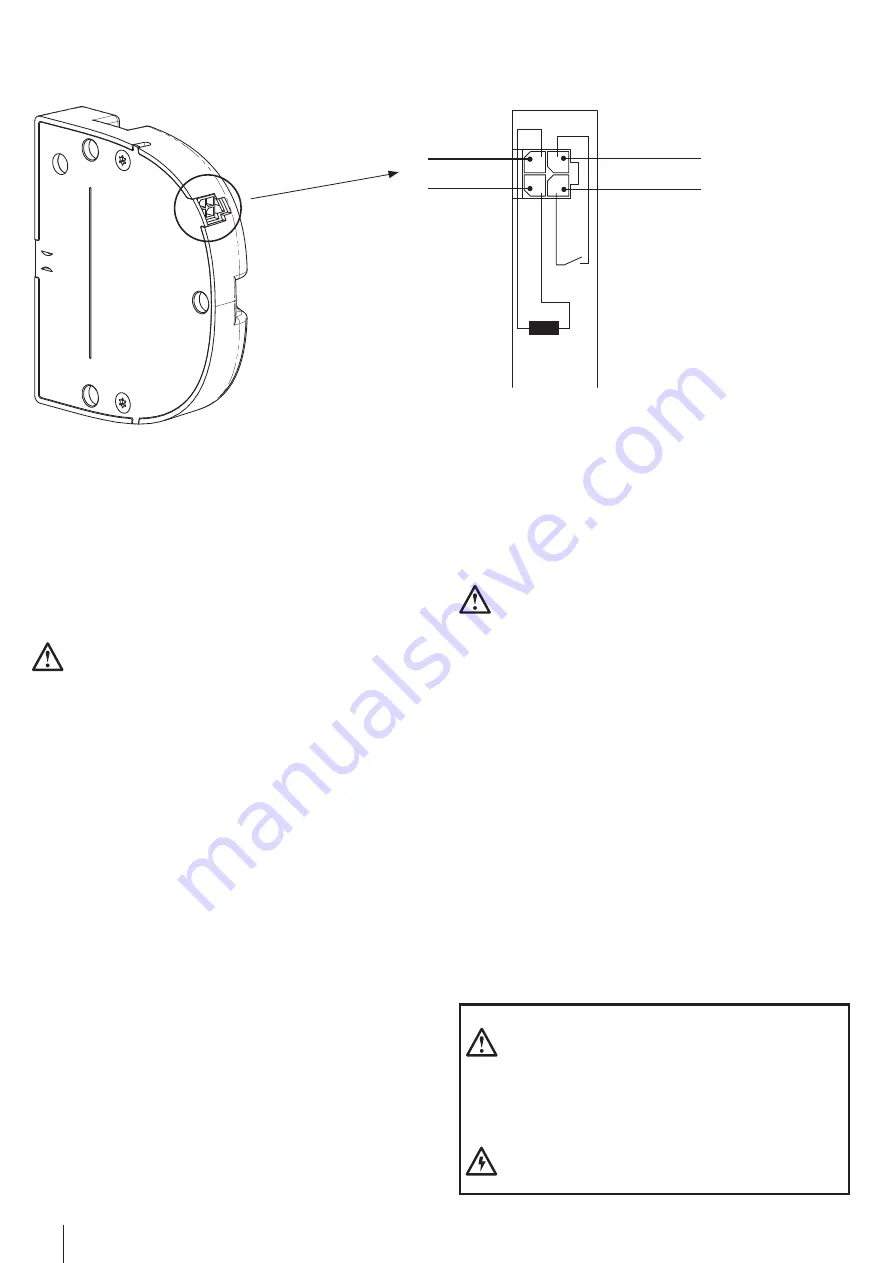
4
www.gantner.com
Electrical connections
Locking feedback
A potential-free contact in the GAT Smart.Lock 7001 indicates the locking
status. If the contact is closed, the lock is locked (i.e. the door is closed).
The feedback contact must be submitted to a permanent minimum
1 mA (for 24 VDC, refer to the technical data).
1
2
3
4
Solenoid
(current = “open”)
Feedback contact
(closed = “locked”)
Door feedback
Control lines
for solenoid
GAT Smart.Lock 7001
GAT Smart.Lock 7001
Door feedback
(closed = “locked”)
Control lines for solenoid
(current = “open”)
white (-)
brown (+)
yellos (C)
green (NO)
GAT Smart.Lock 7002
Valid as from November 27
th
2012 • Technical data subject to modifications without noitce!
DB_GAT-SMARTLOCK7001_EN_20.indd • PartNo: 426731
Connection cable
For the connection of a GAT Smart.Lock 7001 to the slave controller GAT
Smart.Controller S 7001 the cable GAT NET.Lock Cable is used. This
cable has a 4-pin MOLEX plug on both sides.
Up to 2 of these cables can be connected together by using the GAT NET.
Lock Connector (see order information).
For connecting the GAT Smart.Lock 7001 only an original cable
from GANTNER Electronic GmbH may be used.
Power supply/control
DC power supply (refer to technical data) for controlling the unlocking
(solenoid). Unlocking occurs when power is supplied.
Safety instructions
- This device must be installed by qualified personnel only.
- The applicable safety and accident prevention regulations
must be observed.
- Safety devices must not be removed.
- Please observe the technical data of the device specified
on the data sheet.
- The device must be disconnected from the power supply
prior to installation, assembly or dismantling.