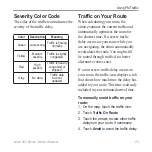zūmo 200 Series Owner’s Manual
Customizing the zūmo
while receiving traffic signals from the
service provider.
1. From the Menu page, touch
Tools
>
Settings
>
Traffic
.
2. For North American units, touch
Add
.
For non‑North American units, touch
Subscriptions
>
Add
.
3. Write down the traffic receiver unit ID.
4. Go to
purchase a subscription and get a
25‑character code.
5. Touch
next
on the zūmo, enter the
code, and touch
Done
.
The traffic subscription code cannot be
reused. You must obtain a new code
each time you renew your service. If you
own multiple traffic receivers, you must
obtain a new code for each receiver.
restoring All Settings
1. Touch
Tools
>
Settings
.
2. Touch
restore
.
3. Touch
Yes
.
Содержание Zumo 200 Series
Страница 1: ...z mo 200 series owner s manual for use with the z mo 220...
Страница 57: ......