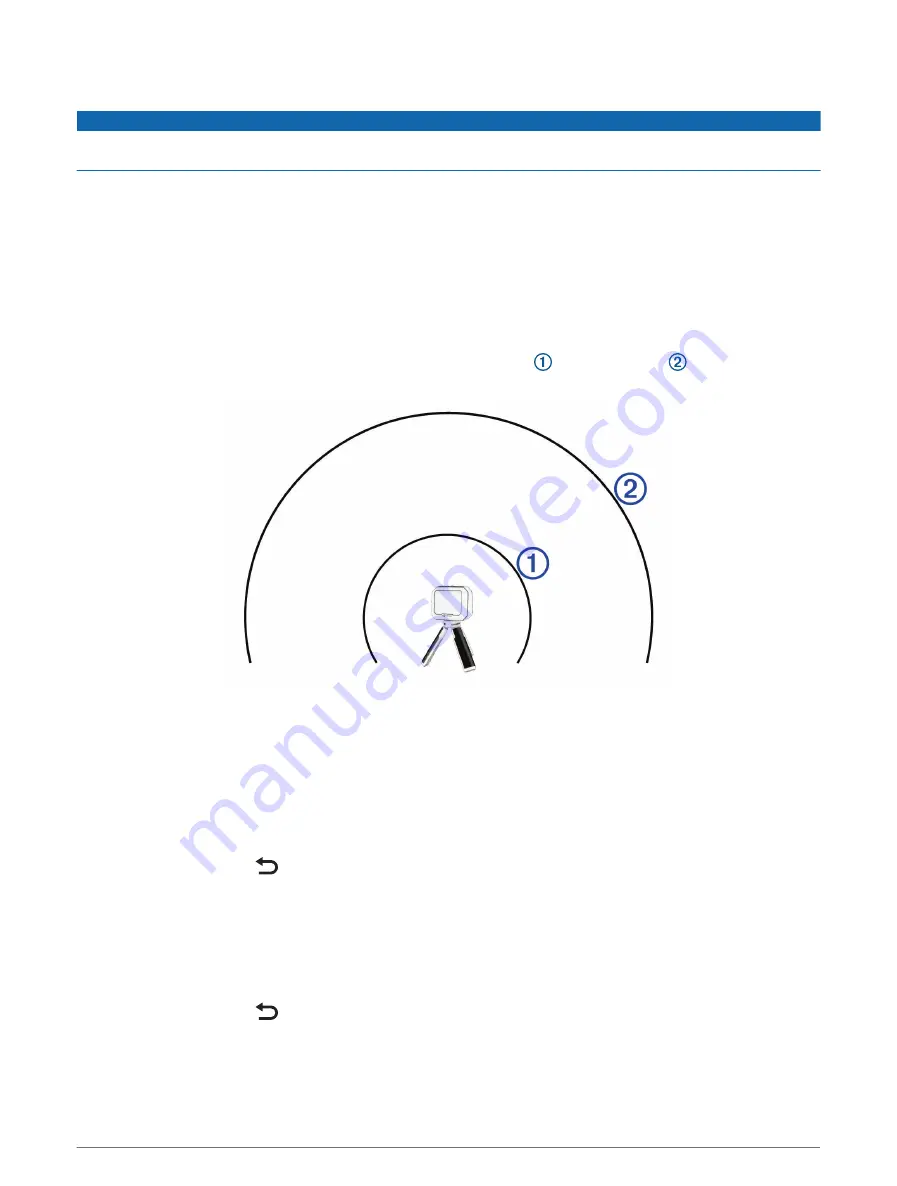
Starting a Session for Other Projectiles
NOTICE
Always ensure you position the chronograph so that it is not directly exposed to ejecting cartridge cases,
muzzle blast, or other hazards that may damage the chronograph.
You can use the Xero C1 chronograph to measure velocity of other projectiles that may not fit into other
categories, such as some muzzleloading firearms, shotguns with slugs, slingshots, or other weapons.
1 Select NEW SESSION > OTHER.
2 Select a velocity range.
3 If you have enabled the PROJECTILE WEIGHT ENTRY setting (
), select an option:
• To calculate the kinetic energy of your projectile, select YES, and enter the weight of your projectile.
• To continue without calculating kinetic energy, select SKIP.
4 Point the chronograph at the target with the screen facing you.
5 Position the weapon next to the chronograph, within 15 cm (5 in.) to 35 cm (15 in.) of the
chronograph.
NOTE: The weapon can be positioned at any point around the chronograph as long as the weapon and
chronograph are positioned 15 to 35 cm (5 to 15 in.) away from each other. You should choose a location
that works best for your weapon.
The device detects shots and displays measurements automatically as you shoot.
Pausing a Session
You can pause an active session and resume it later. This can be useful to conserve battery power while you are
not using the device.
1 During a session, press
.
2 Select PAUSE SESSION.
Resuming a Paused Session
From the main menu, select RESUME SESSION.
Ending a Session
1 During a session, press
.
2 Select END SESSION.
Recording Shot Data
7
Содержание XERO C1
Страница 1: ...XERO C1 Owner sManual...
Страница 4: ......
Страница 20: ...support garmin com GUID 76BF3BAE 91A9 4BF6 9196 26F824CA8CAD v1 October 2023...






































