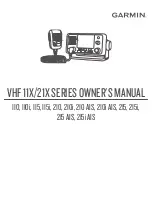Entering Text
You may need to enter a name, a number, or other text on the radio.
1 From a number or text field, turn the SELECT dial to change the number, letter, or character.
2 Press the SELECT dial to accept the number, letter, or character and move to the next space in the sequence.
3 Repeat this process for each number, letter, or character.
NOTE: You can select
to return to the previous entry in the sequence.
4 Select ACCEPT.
NOAA
®
Weather Broadcasts and Alerts
NOTE: This feature is not available on all radio models.
NOAA weather broadcasts on the weather (WX) channels are available only in the USA and certain regions in
Canada.
Compatible radio models are programmed with 10 WX channels to monitor weather broadcasts from the
National Oceanic and Atmospheric Organization (NOAA). WX channels are listen-only channels that broadcast
in a continuous loop and are updated regularly. NOAA broadcasting information is regional and relevant to your
broadcast area.
Tuning Weather Broadcasts
1 From the home screen, press the SELECT dial.
WX appears on the screen.
2 Turn the SELECT dial to change the weather channel.
Enabling and Disabling Weather Alerts
You can enable weather (WX) alerts to sound when you are using standard radio channels.
1 When tuning weather broadcasts, select ALERT to enable or disable weather alerts.
indicates that weather alerts are enabled.
2 Select EXIT.
The radio returns to normal operation while continuing to monitor weather alerts.
Digital Selective Calling
Digital Selective Calling
NOTE: Before you can use DSC capabilities, you must enter a Mobile Marine Safety Identity (MMSI) number
(
Entering Your MMSI Number, page 12
). An MMSI number identifies each DSC radio, like a telephone number.
Digital Selective Calling (DSC) is a key component of the Global Maritime Distress and Safety System (GMDSS).
DSC enables VHF radios to place and receive digital calls directly with other vessels and shore stations,
including the USA and Canadian Coast Guards. Your radio includes full Class-D DSC capabilities.
If you have a GPS device connected to the transceiver, your latitude, longitude, and the current time are
transmitted when you send a distress call or other type of DSC call. If you enter your position information
manually, your latitude, longitude, and time of entry are transmitted with the call. Transmitting your location
automatically speeds help in an emergency situation.
Channel 70 is reserved exclusively for DSC calls, and your device uses a dedicated receiver to maintain a
constant watch on Channel 70. You do not need to change the channel to make a DSC call. Your device changes
to Channel 70 automatically to transmit a DSC call. Your radio sends the DSC data over Channel 70 in less than
one second, and then tunes to an appropriate channel for voice communications.
appears on the device screen when you have an incoming or missed DSC call.
NOTE: The device disables DSC automatically when you turn on ATIS (
Automatic Transmitter Identification
).
NOAA
®
Weather Broadcasts and Alerts
11