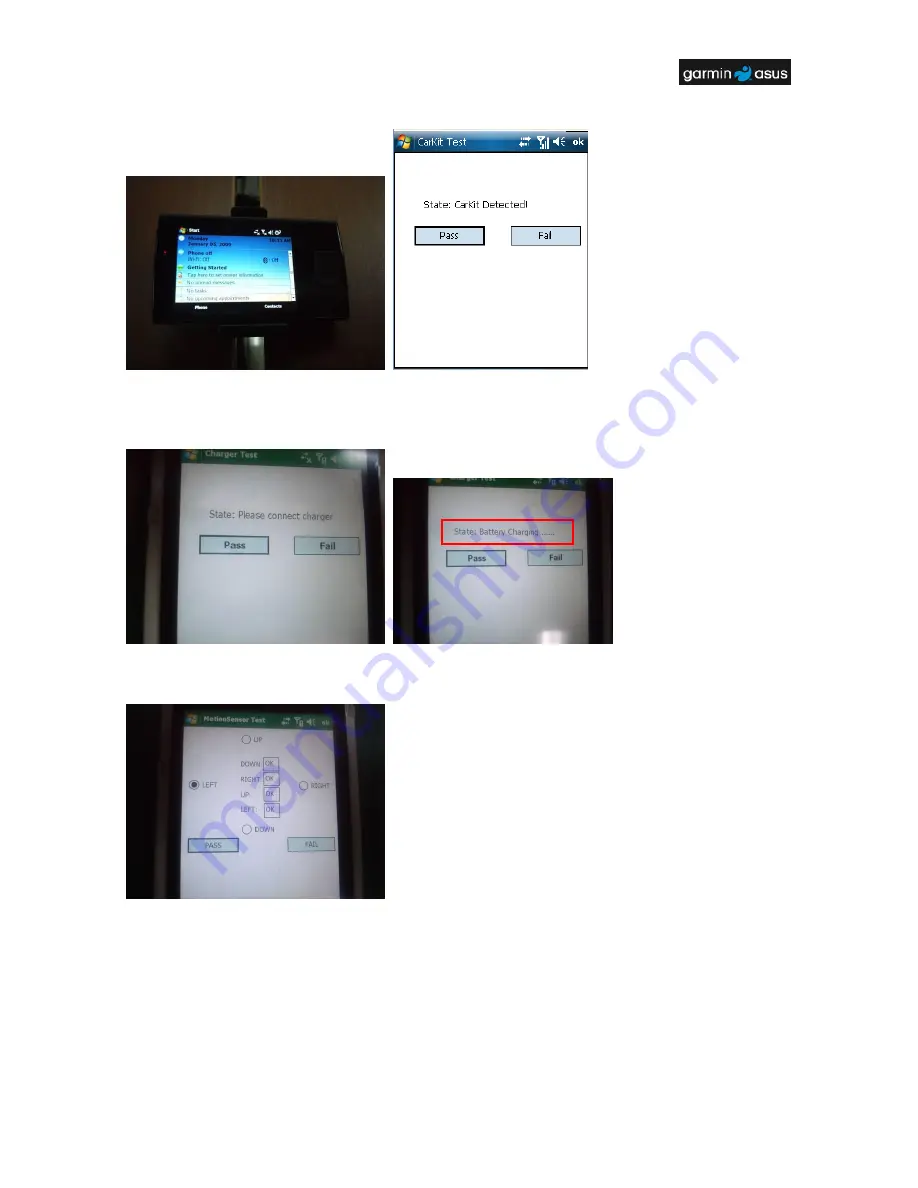
TSD
■
Service Manual
V1.0
25
11. CarKit Test: Install the Carkit on the device and check if “CarKit Detected” displayed on the
screen. If yes, press “PASS”or press “FAIL”.
12. Charger Test: Insert the charger and check if “Battery Charging”displayed on the screen.
Check if “Connect charger”was displayed on the screen after remove the charger. If yes, press
“PASS”, or press “FAIL”.
13. Display Test: Check if the color of the screen would change and have no dot defect. Then
check if the display can change from light to dark. If ok press “PASS” or press “FAIL”.

















