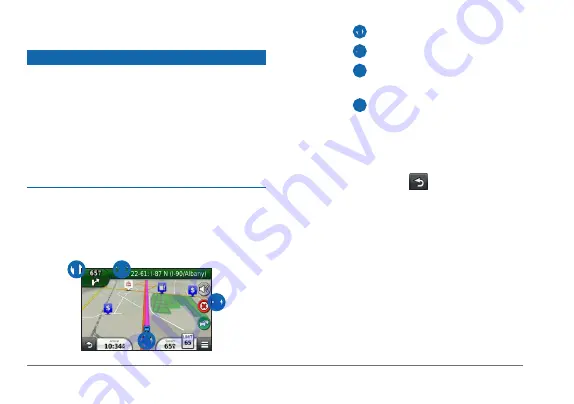
6
nüvi 3500 Quick Start Manual
Your Route on the Map
Notice
The speed limit icon feature is for information
only and does not replace the driver’s
responsibility to abide by all posted speed limit
signs and to use safe driving judgment at all
times. Garmin will not be responsible for any
traffic fines or citations that you may receive for
failing to follow all applicable traffic laws and
signs.
Your route is marked with a magenta line on the
map. If you depart from the original route, your
device recalculates the route. A speed limit icon
could appear as you travel on major roadways.
➍
➌
➊
➋
• Select
➊
to view the next turn.
• Select
➋
to view the turn list.
• Select
➌
to stop the route you are
currently navigating.
• Select
➍
to view the Where Am I? page.
Adding a Stop
Before you can add a stop, you must be
navigating a route.
1
From the map, select >
Where To?
.
2
Search for the extra stop.
3
Select the stop from the search results.
4
Select
Go!
.
5
Select
Add to Active Route
.
Taking a Detour
While navigating an automobile route, you can
use detours to avoid obstacles ahead of you,
such as construction zones.








