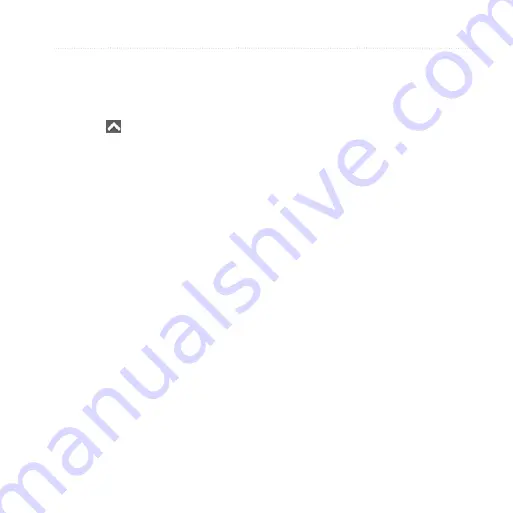
Appendix
Montana 600 Series Owner’s Manual
53
Using Optional Fitness
Accessories
1. Bring the device within range (3 m)
of the ANT+ accessory.
2. Select >
Setup
>
Fitness
.
3. Select
Heart Rate Monitor
or
Bike Cadence Sensor
.
4. Select
Search for New
.
5. Customize your data fields to
view the heart rate or cadence data
).
Tips for Pairing ANT+ Accessories
with Your Garmin Device
• Verify that the ANT+ accessory
is compatible with your Garmin
device.
• Before you pair the ANT+
accessory with your Garmin device,
move 10 m (32.9 feet) away from
other ANT+ accessories.
• Bring the Garmin device within
range 3 m (10 feet) of the ANT+
accessory.
• After you pair the first time, your
Garmin device automatically
recognizes the ANT+ accessory
each time it is activated. This
process occurs automatically when
you turn on the Garmin device and
only takes a few seconds when
the accessories are activated and
functioning correctly.
• When paired, your Garmin device
receives data from only your
accessory, and you can go near
other accessories.
Содержание Montana 650
Страница 1: ...montana 600 series owner s manual for use with models 600 650 650t...
Страница 69: ......