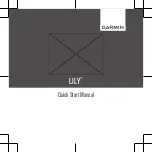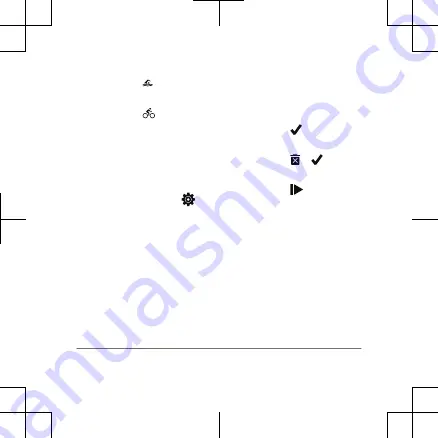
•
Select for pool
swimming.
•
Select for a bike
activity.
NOTE: You can use the
Garmin Connect app to
add or remove timed
activities.
4
If necessary, select to
customize the data
screens or activity options.
5
Double-tap the
touchscreen to start the
activity timer.
6
Start your activity.
7
After you complete your
activity, double-tap the
touchscreen to stop the
timer.
8
Select an option:
•
Select to save the
activity.
•
Select > to
delete the activity.
•
Select to resume
the activity.
Wearing the Device
•
Wear the device above
your wrist bone.
NOTE: The device should
be snug but comfortable.
For more accurate heart
rate readings, the device
should not move while
running or exercising.
Quick Start Manual
7
Содержание LILY
Страница 1: ...LILY QuickStartManual...
Страница 11: ......
Страница 12: ...support garmin com Printed in Taiwan October 2020 190 02750 90...