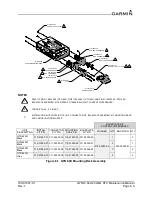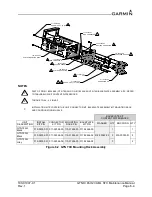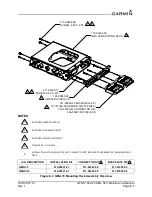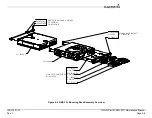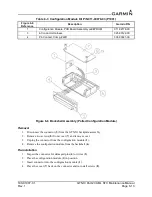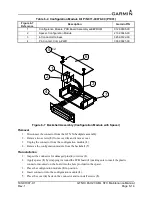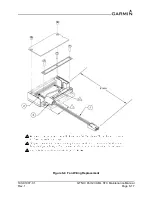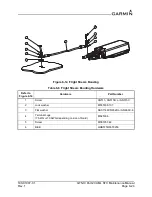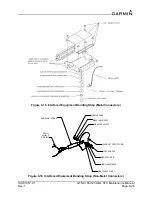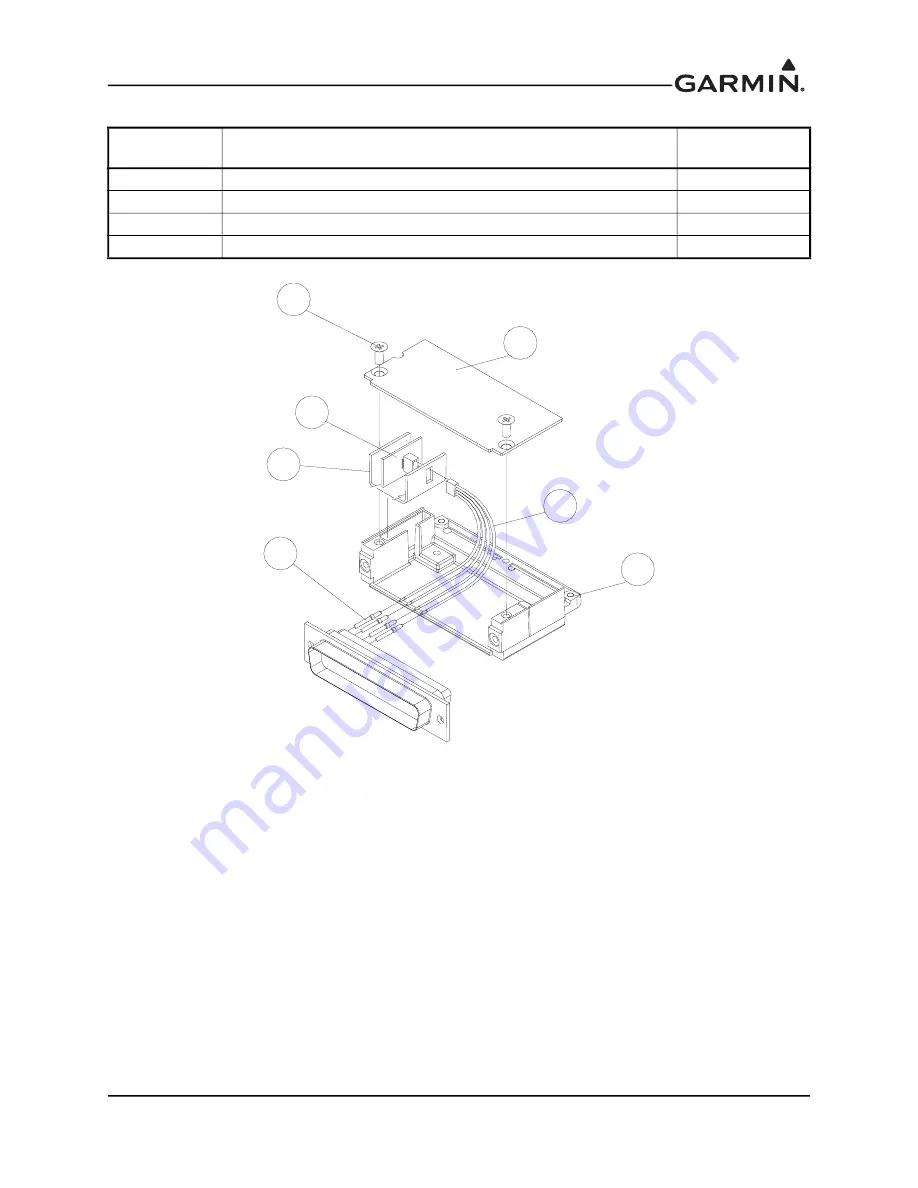
190-01007-C1
GTN Xi Part 23 AML STC Maintenance Manual
Rev. 1
Page 6-14
Table 6-4 Configuration Module Kit P/N 011-00979-00 (P1001)
Figure 6-7 Backshell Assembly (Configuration Module with Spacer)
Removal
1. Disconnect the connector from the GTN Xi backplate assembly.
2. Remove two screws (
5
) from cover (
6
) and remove cover.
3. Unplug the connector from the configuration module (
1
).
4. Remove the configuration module from the backshell (
7
).
Re-installation
1. Inspect the connector for damaged pins (
4
) or wires (
3
).
2. Apply spacer (
2
) by wrapping it around the PCB board (
1
) making sure to insert the plastic
connector mounted on the board into the hole provided in the spacer.
3. Place the configuration module (
1
) in position.
4. Insert connector into the configuration module (
1
).
5. Place the cover (
6
) back on the connector and re-install screws (
5
).
Reference
Description
Garmin P/N
1
Configuration Module, PCB Board Assembly w/EEPROM
012-00605-00
2
Spacer, Configuration Module
213-00043-00
3
4-Conductor Harness
325-00122-00
4
Pin Contact, Crimp, #22D
336-00021-00
5
x2
6
1
2
4
3
7
Содержание GTN Xi Series
Страница 42: ......
Страница 92: ...190 01007 C1 GTN Xi Part 23 AML STC Maintenance Manual Rev 1 Page 6 17 Figure 6 9 Fan Wiring Replacement...
Страница 163: ......