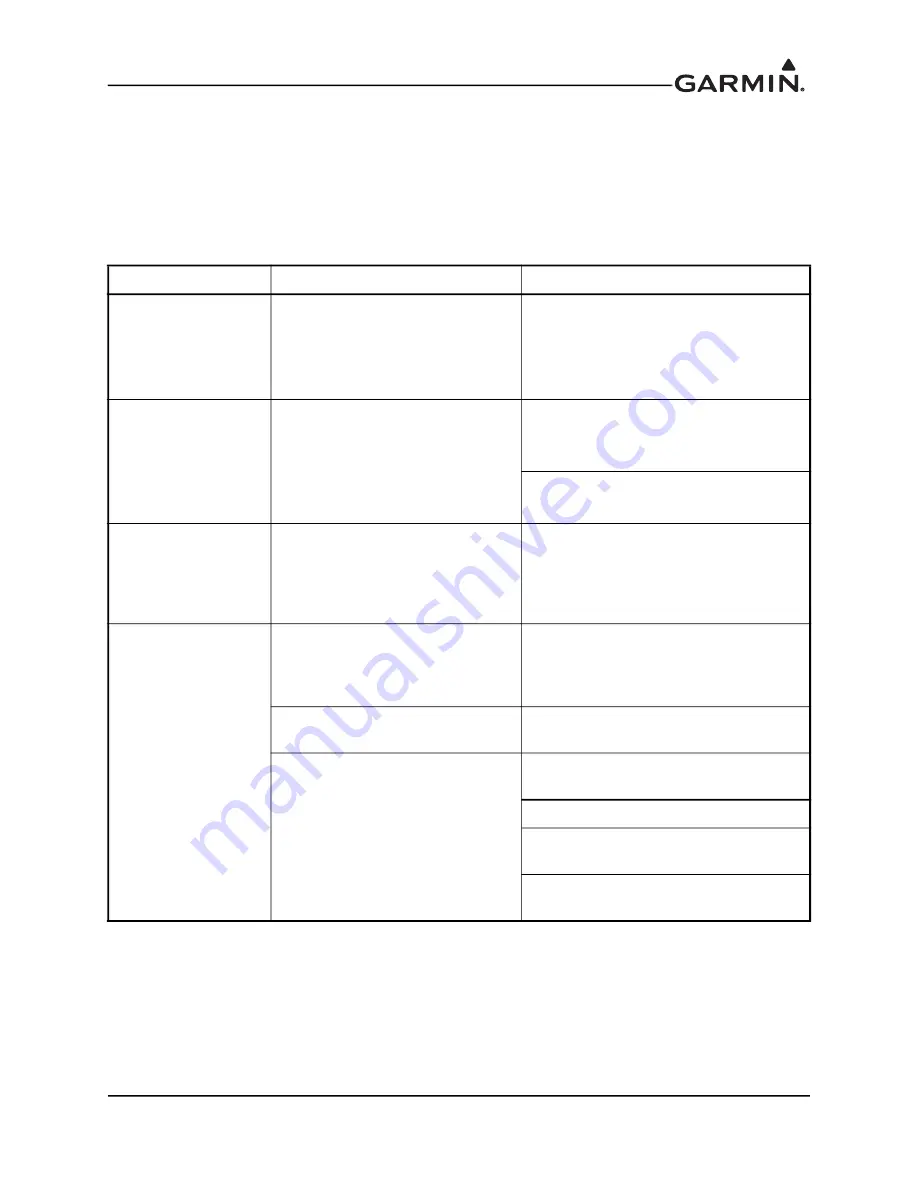
190-01007-C1
GTN Xi Part 23 AML STC Maintenance Manual
Rev. 1
Page 5-2
5.1 GTN Xi General Troubleshooting
This section provides information to assist troubleshooting if problems occur after completing the
maintenance. Refer to the GTN Xi System Configuration Log retained in the aircraft permanent records for
a list of the interfaced equipment and system configuration data. When troubleshooting the GTN Xi/GMA
system, refer to the wire routing drawings and interconnect wiring diagrams that are retained in the aircraft
permanent records.
Table 5-1 GTN Xi Troubleshooting Guide
Problem
Possible Cause
Corrective Action
The GTN Xi does not
power on.
The unit is not getting power to the
main connector P1001.
Ensure power is connected to the main
78-pin connector P1001, pins 19 and 20,
and ground to P1001, pins 77 and 78.
Check circuit breakers and main
avionics switch.
The GTN Xi does not
compute a position.
Not receiving adequate GPS
signals.
Check the GPS antenna connections.
Make sure the aircraft is clear of
hangars, buildings, trees, etc.
Wait 20 minutes for GTN Xi to download
full GPS almanac and acquire position.
GPS signal levels
drop when avionics
are turned on.
Noise interference from other
avionics.
Turn all avionics off, then turn on each
piece one at a time to isolate the source
of the interference. Route GPS cable
and locate GPS antenna away from
sources of interference.
The GPS signal
levels are very low.
Improper antenna installation or
coaxial routing.
Check GPS antenna installation,
connections, and cable routing. The
GPS antenna must be mounted on the
top of the aircraft.
Antenna shaded from satellites.
Make sure the aircraft is clear of
hangars, buildings, trees, etc.
RF interference at 1575.42 MHz
from VHF COM.
Add a 1575.42 MHz notch filter in COM
coaxial.
Fix or replace the COM.
Disconnect the ELT antenna coaxial to
check for possible re-radiation.
Move GPS antenna further from the
COM antenna.
Содержание GTN Xi Series
Страница 42: ......
Страница 92: ...190 01007 C1 GTN Xi Part 23 AML STC Maintenance Manual Rev 1 Page 6 17 Figure 6 9 Fan Wiring Replacement...
Страница 163: ......















































